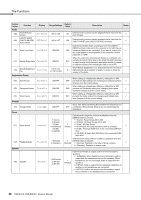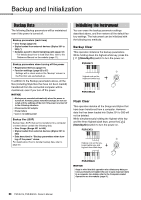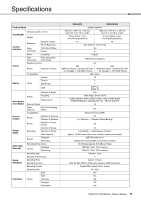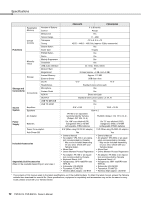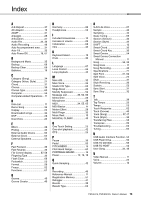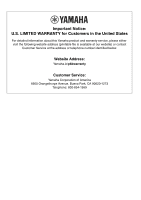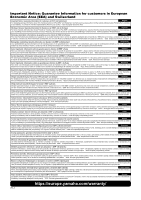Yamaha PSR-EW425 PSR-E473/PSR-EW425 Owners Manual - Page 70
Problem, Possible Cause and Solution, Refer to also to the Message Lists s 36
 |
View all Yamaha PSR-EW425 manuals
Add to My Manuals
Save this manual to your list of manuals |
Page 70 highlights
Troubleshooting Problem Style parts other than the Rhythm part produce no sound. When a particular Style is selected, no rhythm is played even when the [START/STOP] button is pressed. The ACMP indicator does not appear on the display when the [ACMP ON/OFF] button is pressed. The instrument does not respond when operated. The Style does not play back according to the chord that is played. The Smart Device app does not recognize the instrument. Possible Cause and Solution Style (ACMP) is not on. Press the [ACMP ON/OFF] button to display the ACMP indicator. (page 31) This is normal. For styles that do not have any rhythm data, there will be no sound when you try to play back only the rhythm part. In that case, the accompaniment will play back only if you turn ACMP on and play chords in the Auto Accompaniment area. A Style has not been selected. When using a Style, press the [STYLE] button to turn on the [STYLE] lamp. Function 076 "Storage Mode" (page 66) is set to ON. Set Storage Mode to OFF. The setting for Function 032 "Fingering Type" (pages 33, 63) does not fit with how the chords are being played. Check the settings. For details about how these settings affect the way the instrument recognizes the played chords, refer to the Reference Manual on the website (page 11). If Function 032 "Fingering Type" (pages 33, 63) is set to "1 (Multi)," the following responses to User operations may occur. However, this is normal. • If similar chords are played in succession (such as a minor sev- enth chord followed by a minor chord with the same root note), the Style might not change. • If only two keys are played, the optimum chord will be detected based on the played chord immediately before. • If an octave is played, only the root note will be heard in the accompaniment. Function 076 "Storage Mode" (page 66) is set to ON. Set Storage Mode to OFF. Refer to also to the Message Lists (pages 36, 50, 60) as required. 70 PSR-E473, PSR-EW425 Owner's Manual