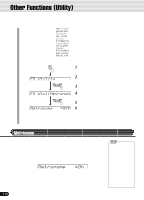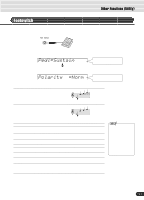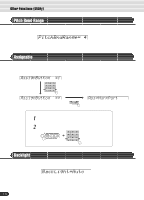Yamaha PSR-S550B Owner's Manual - Page 119
Upper Octave, Master Tuning, Scale Tuning, Upper, Octave = 1, Tuning
 |
View all Yamaha PSR-S550B manuals
Add to My Manuals
Save this manual to your list of manuals |
Page 119 highlights
Other Functions (Utility) Upper Octave This determines the Octave setting for the right-hand range of the keyboard, letting you have independent ranges for the right and left hands. The range is from -1 to 1. Upper Octave = 1 • Use the data dial, the [+/YES] button or the [-/NO] button to set the Octave. Master Tuning The Master Tuning function sets the overall pitch of the PSR-550. The range is from 414.6 Hz to 466.8 Hz. Tuning =414.6 • Set the value with the data dial, the [+/YES] button or the [-/NO] button. Scale Tuning Scale tuning allows each individual note of the octave to be tuned over range from -64 to +63 cents in 1-cent increments (1 cent = 1/100th of a semitone). This makes it possible to produce subtle tuning variations, or tune the instrument to totally different scales (e.g. classic or Arabic scales). The PSR-550 also provides nine different scale settings (shown below) that let you instantly reconfigure the tuning of the instrument for playing in special scales. You can tune the instrument in two ways: select the desired scale setting template, or tune each key individually using Note Edit. Template Bayat-G Bayat-A Bayat-E Bayat-C Rast-G Rast-A Rast-E Rast-C Equal C C# D Eb E F F# G Ab A Bb B 0 0 0 0 -50 0 0 0 0 -50 0 0 0 0 0 0 0 0 -50 0 0 0 0 -50 0 -50 0 0 0 0 -50 0 0 0 0 0 0 0 -50 0 0 0 0 0 0 -50 0 0 0 0 0 0 0 0 -50 0 0 0 0 -50 0 -50 0 0 0 0 0 0 -50 0 0 0 0 0 0 -50 0 0 0 0 -50 0 0 0 0 0 0 0 -50 0 0 0 0 0 0 -50 00 0 0 0 0 0 0 0 0 0 0 • The scale tuning settings are common to each octave on the keyboard. • Minus values can be entered by using the number buttons while holding the [-/NO] button. • The normal tuning of ±0 cents can be recalled by setting ''Equal''. Use the same operation as in steps 1-5 on page 118 and: • Selecting the template SC.Tune:Template [NEXT] button Template=Bayat-G [NEXT] button Completed Data dial [+/YES] button [-/NO] button Use the data dial, the [+/YES] button or the [-/ NO] button to select the template. For details, refer to the table above. • Individual note tuning SC.Tune:NoteEdit [NEXT] button ScTuneEdt C#= 63 Use the [NEXT] button to select the desired key, then tune each key by using the data dial, the [+/YES] button, or the [-/NO] button. 119 117