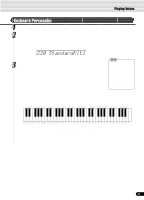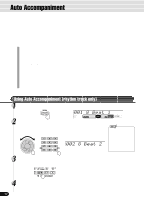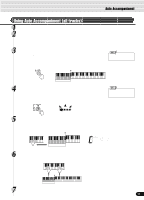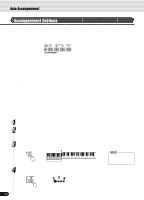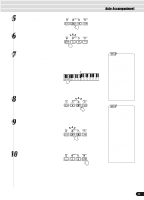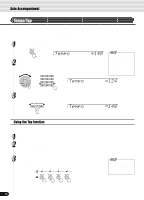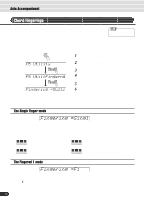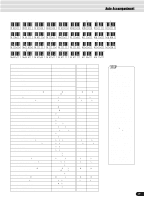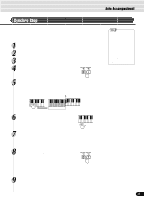Yamaha PSR-S550B Owner's Manual - Page 36
Tempo/Tap, Tempo
 |
View all Yamaha PSR-S550B manuals
Add to My Manuals
Save this manual to your list of manuals |
Page 36 highlights
Auto Accompaniment Tempo/Tap Each style of the PSR-550 has been programmed with a default or standard tempo; however, this can be changed by using the [TEMPO/TAP] button. You can change the tempo to any value between 32 and 280 beats per minute. The following steps can be used even during playback. 1 Press the [TEMPO/TAP] button. Tempo =148 2 Change the tempo. Use the data dial, the [+/YES] button, the [-/NO] button or the number buttons [1]-[0]. • When you select a different style while the accompaniment is not playing, the "default" tempo for that style is also selected. If the accompaniment is playing, the same tempo is maintained even if you select a different style. Tempo =124 3 To restore the default tempo setting, press the [+/YES]/[-/NO] buttons simultaneously. Tempo =148 Using the Tap function The auto accompaniment can be started at any tempo you desire by "tapping" out the tempo with the [TEMPO/TAP] button. 1 Press the [STYLE] button. 2 Select a style (page 32). Use the data dial, the [+/YES] button, the [-/NO] button or the number buttons [1]-[0]. 3 Press the [TEMPO/TAP] button four times successively (in a consistent rhythm). q When a 4-beat style is selected Tap 4 times * When a 3-beat style is selected, tap 3 times. The auto accompaniment starts automatically at the tempo you tapped the button. 36 • The Tempo can also be changed during playback by tapping the TEMPO/TAP button twice at the desired tempo. 34