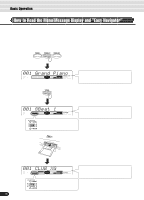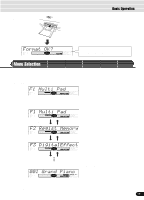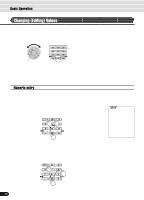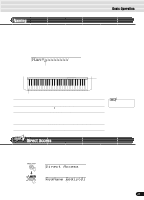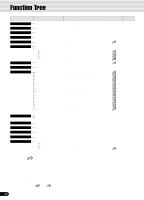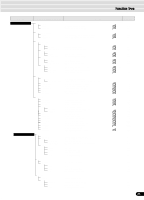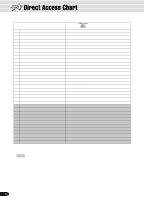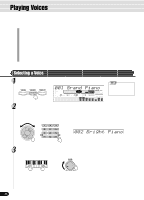22
20
Function Tree
Button
Menu/message display
Function
See page
DEMO
Sweet Tenor
....................................
Demo song selection
........................................................................................
13
VOICE R1
001 Grand Piano
............................
Voice R1 selection
............................................................................................
26
VOICE R2
001 Grand Piano
............................
Voice R2 selection
............................................................................................
27
VOICE L
001 Grand Piano
............................
Voice L selection
..............................................................................................
28
STYLE
001 8Beat 1
....................................
Accompaniment Style selection
........................................
1
...................
32
SONG
001 CLUB_XG
................................
Song selection
..................................................................................................
68
SngMenu
........................................
Song menu selection
........................................................................................
69
PlayMode
.............................
Song play method selection
..............................................
......................
69
Measure
..............................
Song Measure from which to start playback
....................................................
71
AbRepeat
............................
Song repeat setting
...........................................................
2
...................
72
S.Trans
................................
Song transpose setting
.....................................................
3
...................
73
MUSIC DATABASE
001 Alive Fever
...........................................................................................................................
4
...................
14
VOICE CHANGE
R1=001 Grand Pno
........................
Voice selection of R1/R2/L/Style track/Song track
...........................................
75
MIXER
Volume R1
......................................
Volume adjustment of Voice R1/R2/L
................................
5,6,7
.............
76
Volume Ph1
....................................
Volume adjustment of the accompaniment track
...............
......................
76
Volume T01
....................................
Volume adjustment of the song track
................................
......................
76
Octave
R1
......................................
Octave setting of voice R1/R2/L
........................................
8,9,10
...........
77
Octave
T01
....................................
Octave setting of song track
.............................................................................
77
Pan
R1
..........................................
Pan setting of voice R1/R2/L
............................................................................
77
Pan
RhM
.......................................
Pan setting of accompaniment track
................................................................
77
Pan
T01
.........................................
Pan setting of song track
..................................................................................
77
RevDepth
R1
.................................
Reverb depth setting of
voice R1/R2/L
.............................
27
.................
77
RevDepth
RhM
..............................
Reverb depth setting of accompaniment track
..................
27
.................
77
RevDepth
T01
...............................
Reverb depth setting of song track
....................................
27
.................
77
ChoDepth
R1
.................................
Chorus depth setting of
voice R1/R2/L
............................
30
.................
77
ChoDepth
RhM
..............................
Chorus depth setting of accompaniment track
..................
30
.................
77
ChoDepth
T01
...............................
Chorus depth setting of song track
...................................
30
.................
77
DspDepth
R1
.................................
DSP depth setting of
voice R1/R2/L
.................................
33
.................
77
DspDepth
RhM
..............................
DSP depth setting of
accompaniment track
.....................
33
.................
77
DspDepth
T01
...............................
DSP depth setting of
song track
.......................................
33
.................
77
ACMP/SONG VOL
Acmp Volume
.................................
Accompaniment Volume setting
.......................................................................
37
Song Volume
..................................
Song Volume setting
........................................................................................
70
TRANSPOSE
Transpose
.......................................
Transpose setting
.............................................................................................
30
TEMPO/TAP
Tempo
.............................................
Tempo setting
...................................................................................................
36
DISK LOAD
Ld
...................................................
Loading data from a disk
..................................................................................
62
DISK SAVE
Sv
...................................................
Saving data to a disk
........................................................................................
60
DISK UTILTY
Menu
SongCopy
............................
Copying a song in a disk
..................................................................................
64
Delete
..................................
Deleting a file in a disk
.....................................................................................
67
Format
.................................
Formatting a disk
...............................................................
11
.................
60
• The
icon in the chart indicates that the relevant function or parameter can be called up via
the Direct Access function, and the numbers beside the icon correspond to the ones in the Direct
Access Chart on page 24.
All functions indicated with this mark (other than Style selection,
Music Database selection, and Disk Format) can be user-assigned to the
[+/YES]
button,
[-/NO]
button and the number buttons
[1]
-
[0]
— allowing you to instantly select the desired function/
parameter.
•
When you call up the Mixer screens (other than Volume and Octave) via the Direct Access, the
previously edited part (page 74) will be displayed.
• Concerning
1 and
4, the screens that are called up actually are different from the ones
described at the left. See the Direct Access Chart on page 24.