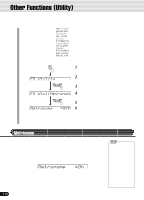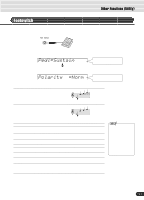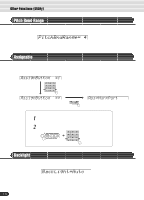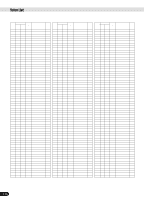Yamaha PSR-S550B Owner's Manual - Page 121
Footswitch, Pedl=Sustain, Polarity =Norm
 |
View all Yamaha PSR-S550B manuals
Add to My Manuals
Save this manual to your list of manuals |
Page 121 highlights
Other Functions (Utility) Footswitch Various functions can be assigned to the footswitch connected to the FOOTSWITCH jack. The polarity of the footswitch can also be changed. • Select the Functions to be controlled by the footswitch. Pedl=Sustain Press the [NEXT] button. • Set the polarity of the footswitch NORMAL or REVERSE. Polarity =Norm Use the data dial, the [+/YES] button or the [-/NO] button. Use the data dial, the [+/YES] button or the [-/NO] button. q Functions controlled by the footswitch Sustain When you press the footswitch, sustain is applied to the keyboard notes. Sostenuto When you press the footswitch, the sostenuto effect is applied to the keyboard notes. For "Sustain," if you press and hold the footswitch here, all the notes shown will be sustained. Soft Regist + Start/Stop Synchro Stop Bass Hold Break Tap Tempo q Polarity For "Sostenuto," if you press and hold the footswitch here, only the first note will be sustained (the note that you played and held when pressing the footswitch). When you press the footswitch, the soft effect is applied to the keyboard notes. Pressing the footswitch advances through the Registration Memory numbers. For example, if you step on the footswitch with bank 1-3 recalled, 1-4 will be recalled, then next 2-1 will be recalled. Pressing the footswitch has the same effect as pressing the START/STOP button on the panel. Pressing the footswitch has the same effect as pressing the SYNC STOP button on the panel. The bass root note will be held as long as you press the footswitch. When you press the footswitch, accompaniment will stop. Releasing the switch with the foot will cause it to play again from the next measure. Pressing the footswitch has the same effect as pressing the TAP TEMPO button on the panel. This parameter lets you configure the footswitch response of the PSR-550 to match that of the particular footswitch you are using. If the footswitch works in the opposite way (i.e., pressing the footswitch has no effect, but releasing it does), try changing this setting. The default setting is "Norm." • When the footswitch changes the Registration Memory number (Regist +), the footswitch function set in the selected Registration Memory is overridden or ignored. For example, even if footswitch is set to control Sustain in the selected Registration Memory, if set to "Regist +" here, the footswitch will NOT control Sustain. 121 119