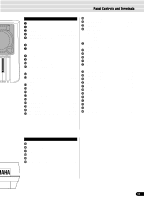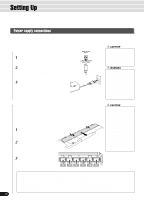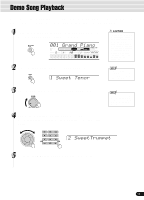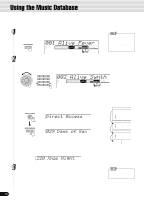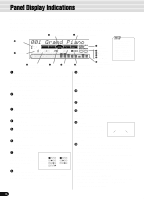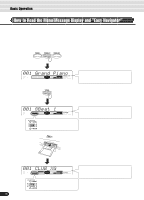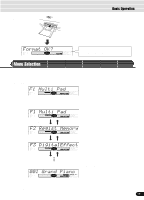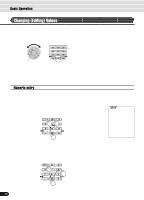Yamaha PSR-S550B Owner's Manual - Page 15
Using the Music Database, Data stored by the Music Database
 |
View all Yamaha PSR-S550B manuals
Add to My Manuals
Save this manual to your list of manuals |
Page 15 highlights
Using the Music Database Auto Accompaniment section 4 When you reach the point in the music indicated by the arrow above, press the [ENDING] button. When the ending is finished, the auto accompaniment automatically stops. Data stored by the Music Database Each of the Music Database settings has been specially programmed to match the selected style and each features the best suited voice (or combination of voices), style, and other settings for that style. Pressing the [MUSIC DATABASE] button and selecting a style lets you instantly reconfigure all relevant settings, conveniently allowing you to start playing in the desired genre with all the appropriate sounds - without having to make each setting one by one. For each parameter, refer to the following pages. s VOICE PARAMETERS • Part on/off (Voice R1/R2/L page 29 • Voice change setting (Voice R1/R2/L page 75 • Mixer setting (Voice R1/R2/L page 76 • DSP on/off, FIRST/SLOW on/off, DSP Type and Return Level page 49 • HARMONY/ECHO on/off, type, volume, part page 50 • Pitch Bend Range page 122 • Upper Octave setting page 119 s AUTO ACCOMPANIMENT PARAMETERS • Auto accompaniment (ACMP) on/off page 33 • Synchro Start = ON page 33 • Style Number page 32 • Main A/B section page 34 • Tempo ...page 36 • Accompaniment Volume page 37 • Track on/off page 37 • Voice Change setting page 75 • Mixer setting page 75 • Multi Pad Bank number page 43 • Reverb setting page 46 • Chorus setting page 48 * Set only when the accompaniment is not playing. 15 13