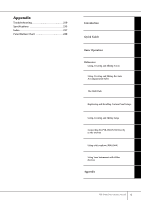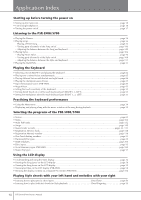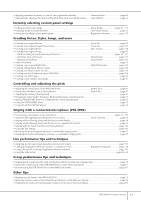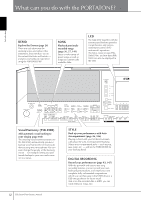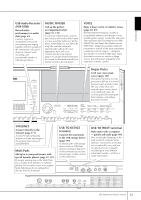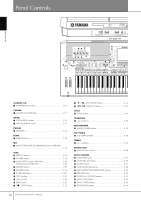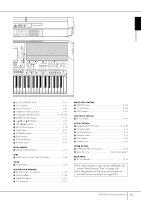PSR-S900/S700 Owner’s Manual
10
Application Index
Starting up before turning the power on
• Setting up the music rest
..........................................................................................................................................
page 18
• Connecting headphones
..........................................................................................................................................
page 18
• Turning the power on/off
.........................................................................................................................................
page 17
Listening to the PSR-S900/S700
• Playing the Demos
..................................................................................................................................................
page 24
• Playing songs
...........................................................................................................................................................
page 36
–
Playing a Preset Song
...........................................................................................................................................
page 36
–
Turning parts (channels) of the Song on/off
.........................................................................................................
page 146
–
Adjusting the balance between the Song and keyboard
......................................................................................
page 144
• Playing Styles
........................................................................................................................................................
page 106
–
Playing Preset Styles
.............................................................................................................................................
page 46
–
Turning parts (channels) of the Style on/off
.........................................................................................................
page 108
–
Adjusting the balance between the Style and keyboard
......................................................................................
page 111
• Playing the Multi Pads
.............................................................................................................................................
page 52
Playing the Keyboard
• Selecting a Voice (RIGHT1) and playing the keyboard
.............................................................................................
page 84
• Playing two or three Voices simultaneously
.............................................................................................................
page 85
• Playing different Voices with the left and right hands
...............................................................................................
page 86
• Playing the drum/percussion Voices
.........................................................................................................................
page 83
• Super Articulation voices (PSR-S900)
.......................................................................................................................
page 83
•
Mega Voices
............................................................................................................................................................
page 83
• Setting the touch sensitivity of the keyboard
............................................................................................................
page 33
• Turning Initial Touch on or off for each keyboard part (RIGHT1, 2, LEFT)
.................................................................
page 53
• Setting the Modulation wheel for each keyboard part (RIGHT 1, 2, LEFT)
................................................................
page 33
Practicing the keyboard performance
• Using the Metronome
..............................................................................................................................................
page 34
• Displaying and playing along with the music notation of the song during playback
.................................................
page 39
Selecting the programs of the PSR-S900/S700
• Voices
.....................................................................................................................................................................
page 83
• Styles
.....................................................................................................................................................................
page 106
• Multi Pad banks
.....................................................................................................................................................
page 132
• Songs
....................................................................................................................................................................
page 140
• Music Finder records
......................................................................................................................................
pages 55, 111
• Registration Memory bank
.....................................................................................................................................
page 138
• Registration Memory number
................................................................................................................................
page 138
• One Touch Setting numbers
.....................................................................................................................................
page 51
• Harmony/Echo types
...............................................................................................................................................
page 89
• MIDI templates
......................................................................................................................................................
page 206
• Effect types
..............................................................................................................................................................
page 95
• Vocal Harmony types (PSR-S900)
..........................................................................................................................
page 184
• Master EQ types
......................................................................................................................................................
page 97
Using the LCD display
• Understanding and using the Main display
..............................................................................................................
page 26
• Viewing the Song Lyrics on the LCD display
............................................................................................................
page 58
• Viewing the Song Score on the LCD display
............................................................................................................
page 39
• Viewing text files on the LCD display (PSR-S900)
....................................................................................................
page 58
• Showing the display contents on a separate TV monitor (PSR-S900)
......................................................................
page 194
Playing Style chords with your left hand and melodies with your right
• Learning how to play specific chord types
..............................................................
Chord Tutor
..............................
page 50
• Learning how to play (indicate) chords for Style playback
.......................................
Chord Fingering
........................
page 50