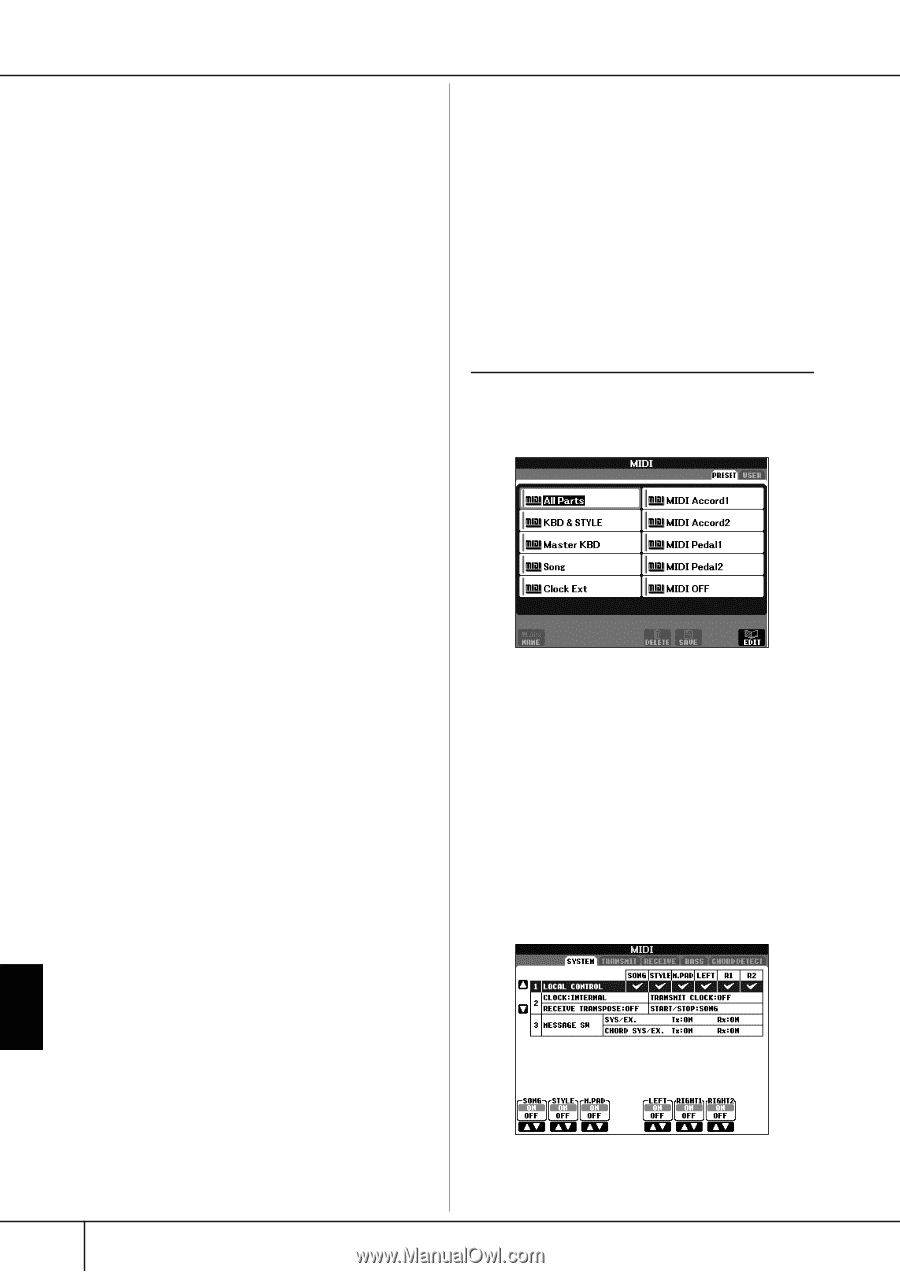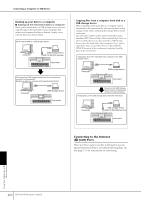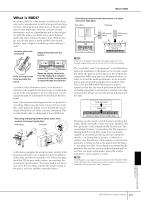Yamaha PSR-S900 Owner's Manual - Page 204
MIDI Settings, Basic Operation, Voice Allocation Format
 |
View all Yamaha PSR-S900 manuals
Add to My Manuals
Save this manual to your list of manuals |
Page 204 highlights
MIDI Settings Voice Allocation Format With MIDI, Voices are assigned to specific numbers, called "program numbers." The numbering standard (order of voice allocation) is referred to as the "voice allocation format." Voices may not play back as expected unless the voice allocation format of the song data matches that of the compatible MIDI device used for playback. The PSRS900/S700 is compatible with the following formats. n Even if the devices and data used satisfy all the conditions above, the data may still not be completely compatible, depending on the specifications of the devices and particular data recording methods. ● GM System Level 1 This is one of the most common voice allocation formats. Many MIDI devices are compatible with GM System Level 1, as is most commercially available software. ● GM System Level 2 "GM System Level 2" is a standard specification that enhances the original "GM System Level 1" and improves Song data compatibility. It provides for increased polyphony, greater voice selection, expanded voice parameters, and integrated effect processing. ● XG XG is a major enhancement of the GM System Level 1 format, and was developed by Yamaha specifically to provide more Voices and variations, as well as greater expressive control over Voices and effects, and to ensure compatibility of data well into the future. Song data recorded on the PSR-S900/S700 using Voices in the XG category is XG-compatible. ● DOC (Disk Orchestra Collection) This voice allocation format is compatible with many of Yamaha's MIDI devices, including the PSR-S900/S700 series instruments. ● GS GS was developed by the Roland Corporation. In the same way as Yamaha XG, GS is a major enhancement of the GM specifically to provide more Voices and Drum kits and their variations, as well as greater expressive control over Voices and effects. MIDI Settings In this section, you can make MIDI-related settings for the instrument. The PSR-S900/S700 gives you a set of ten pre-programmed templates that let you instantly and easily reconfigure the instrument to match your particular MIDI application or external device. Also, you can edit the pre-programmed templates and save up to ten of your original templates to the USER display. You can then save all these original templates as a single file to USB storage devices, in the MIDI SETUP selection display (called up by pressing [FUNCTION] → [J] UTILITY → TAB [√][®] SYSTEM RESET). Basic Operation 1 Call up the operation (MIDI template selection) display. Function → [I] MIDI 2 To use the pre-programmed templates or to edit them Press the TAB [√] button to select the PRESET display. Press one of the [A]-[J] buttons to select a MIDI template. To use the templates already saved to the USER display or to edit them Press the TAB [®] button to select the USER display. Press one of the [A]-[J] buttons to select a MIDI template. 3 To edit a template, press the [8†] (EDIT) button to call up the MIDI display for editing. The individual parameters settings are shown for the selected template. Here you can edit each parameter. Using Your Instrument with Other Devices 204 PSR-S900/S700 Owner's Manual