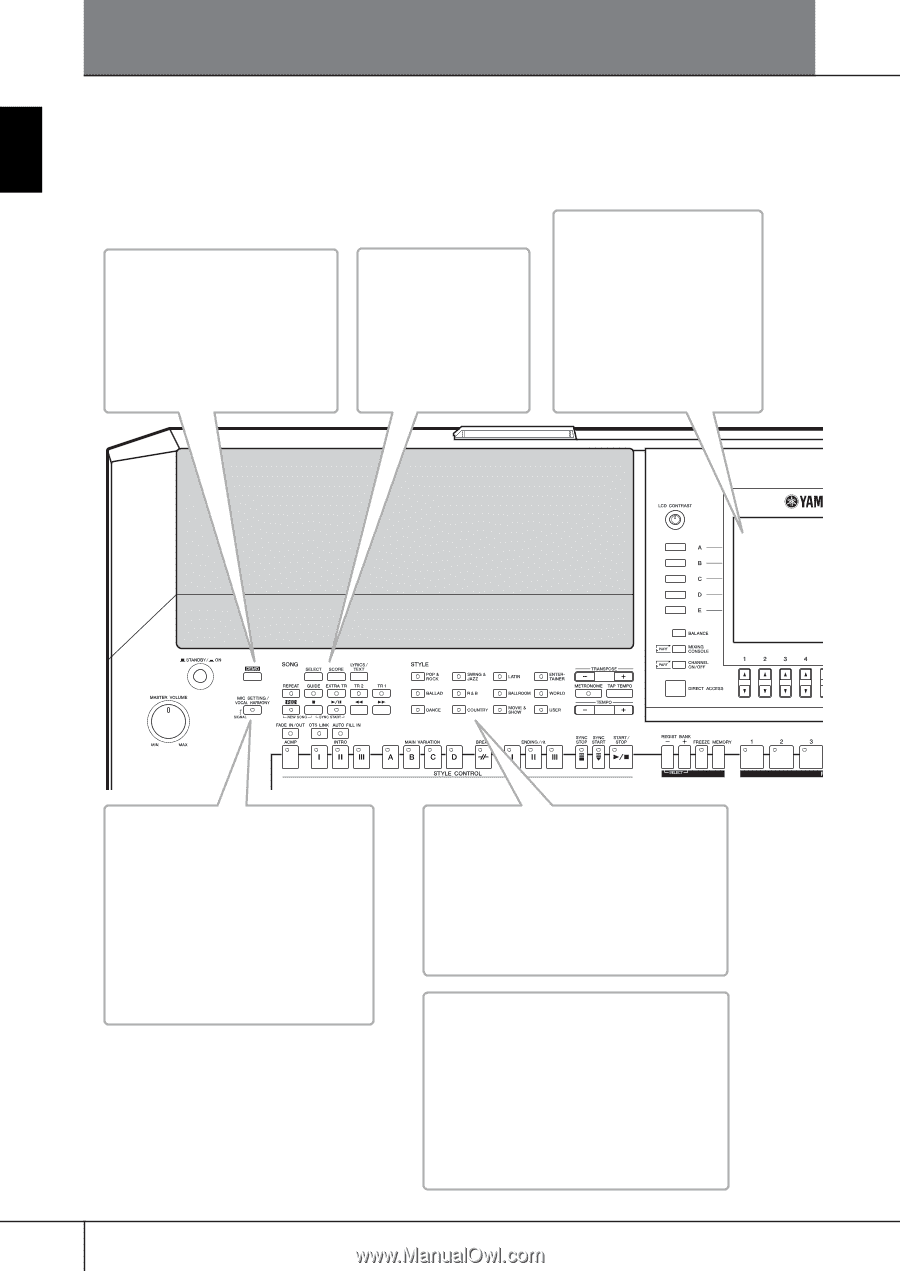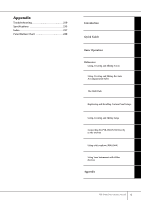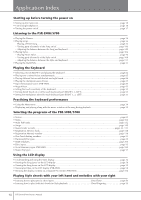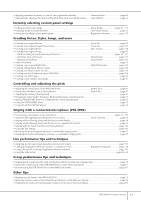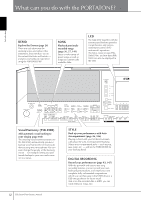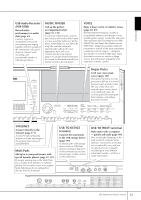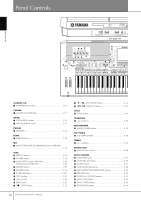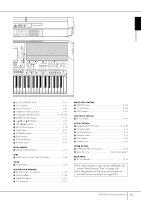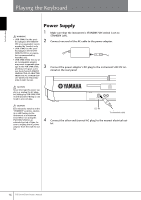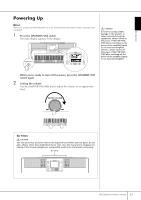Yamaha PSR-S900 Owner's Manual - Page 12
What can you do with the PORTATONE - keyboard demo
 |
View all Yamaha PSR-S900 manuals
Add to My Manuals
Save this manual to your list of manuals |
Page 12 highlights
Introduction What can you do with the PORTATONE? DEMO Explore the Demos (page 24) These not only showcase the stunning voices and styles of the instrument, they introduce you to the various functions and features - and give you hands-on experience using the PSR-S900/S700! SONG Playback previously recorded songs (page 36, 57, 141) Enjoy a wide variety of preset songs as well as songs on commercially available disks. LCD The large LCD (together with the various panel buttons) provides comprehensive and easy-tounderstand control of the instrument's operations. The lyrics, music scores (PSRS900/S700), and text data (PSRS900) can also be displayed in the LCD. Vocal Harmony (PSR-S900) Add automatic vocal backing to your singing (page 184) The amazing Vocal Harmony feature (on the PSR-S900) automatically produces backup vocal harmonies for lead vocals that you sing into a microphone. You can even change the gender of the harmony voices - for example, letting you add female backup to your own male voice (or vice versa). 12 PSR-S900/S700 Owner's Manual STYLE Back up your performance with Auto Accompaniment (page 46, 106) Playing a chord with your left hand automatically plays the auto accompaniment backing. Select an accompaniment style - such as pop, jazz, Latin, etc. - and let the PORTATONE be your backing band! DIGITAL RECORDING Record your performances (page 43, 147) With the powerful and easy-to-use song recording features, you can record your own keyboard performances, and create your own complete, fully orchestrated compositions - which you can then save to the USER drive or a USB storage device for future recall. And since the recorded data is MIDI, you can easily edit your songs, too.