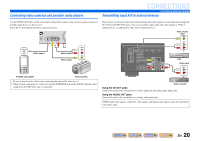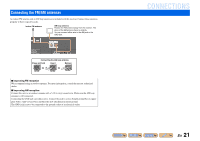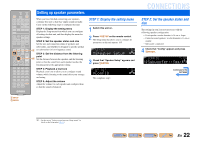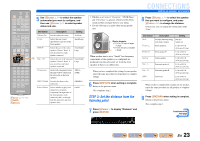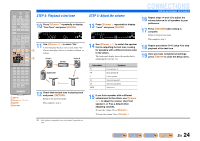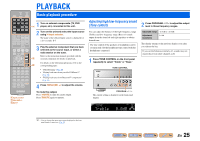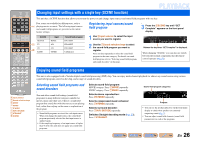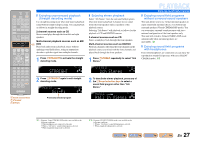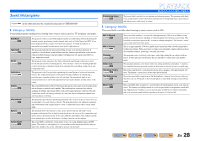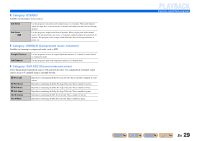Yamaha RX-V371 Owners Manual - Page 24
STEP 4: Playback a test tone, STEP 5: Adjust the volume, Cursor, ENTER, RETURN, SETUP
 |
View all Yamaha RX-V371 manuals
Add to My Manuals
Save this manual to your list of manuals |
Page 24 highlights
SOURCE 1 1 5 TRANSMIT CODE SET SLEEP RECEIVER HDMI 2 3 4 AV 2 3 4 AUDIO 1 2 V-AUX [ A ] [ B ] DOCK TUNER FM AM PRESET TUNING INFO MEMORY MOVIE ENHANCER SUR. DECODE MUSIC STEREO STRAIGHT BD DVD SETUP SCENE TV CD RADIO OPTION STEP 4: Playback a test tone 10 Press jCursor C repeatedly to display "Test Tone" and press jENTER. TEST >Off On VOL. SW L CR SL SR 11 Use jCursor D / E to select "On." A test tone plays back as soon as you select "On." i The test tone plays back in a clockwise fashion, as follows. ENTER VOLUME RETURN DISPLAY TOP MENU REC POP-UP MENU MUTE j Front L Center Front R 1 2 3 4 5 6 7 8 9 INPUT MUTE 0 10 TV TV VOL TV CH ENT Subwoofer Surround L Surround R i SETUP j Cursor B / C / D / E j ENTER j RETURN 12 Check that the test tone is playing back and press jRETURN. Return to the previous menu. This completes step 4. J 1 : Only speakers configured for use in procedure 5 output the test tone. STEP 5: Adjust the volume 13 Press jCursor B repeatedly to display "Level" and press jENTER. LEVEL VOL. d FL----d ---- SW L CR SL SR 14 Use jCursor B / C to switch the speaker that is outputting the test tone, looking for speakers with a different volume level to the others. The front panel display shows the speaker that is outputting the test tone. J1 CONNECTIONS Setting up speaker parameters 16 Repeat steps 14 and 15 to adjust the volume balance for all speakers to your preference. 17 Press jRETURN when setting is complete. Return to the previous menu. This completes step 5. 18 Repeat procedures 10-12 (step 4) to stop playback of the test tone. 19 Once you have completed all settings, press iSETUP to close the Setup menu. Information FL FR C SL SR SWFR Speakers Front speaker L Front speaker R Center speaker Surround speaker L Surround speaker R Subwoofer 15 If you find a speaker with a different volume level to the others, use jCursor D / E to adjust the volume. Use Front speaker L or R as a default when adjusting volumes. To raise the volume: Press jCursor E. To lower the volume: Press jCursor D. En 24