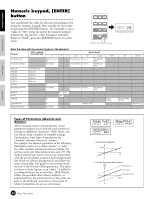Yamaha S08 Owner's Manual - Page 23
Factory Set (Restore Factory Defaults
 |
View all Yamaha S08 manuals
Add to My Manuals
Save this manual to your list of manuals |
Page 23 highlights
Basics Section Quick Guide Factory Set (Restore Factory Defaults) This lets you restore the synthesizer's default Internal Voices (User Memory) and Multis, as well as its System and other settings. Once you edit any settings, the corresponding factory defaults will be overwritten and lost. Use the procedure below to restore the factory default settings. When you restore the factory default settings, all the current settings for the all the Multis and User Voices will be overwritten with the factory defaults. Make sure you are not overwriting any important data. You should back up any important data to Memory Card or to your computer beforehand. 1 Press the [JOB] button in Utility Mode (page 24). The Factory Set display appears. VVOOIICCEE MMOODDEE MMUULLTTII SSEEQQ PPLLAAYY DDEEMMOO UUTTIILLIITTYY CCOONNTTRROOLLLLEERR CCAARRDD FactorySet 11PPAAGGEE PPAARRTT EELLEEMM KKEEYY EEDDIITT JJOOBB SSTTOORREE CCOOMMPPAARREE PP LL AAYY // SS TT OO PP 2 Press the [ENTER] button. A confirmation message appears. n To cancel the job, press the [DEC/NO] button. 3 Press the [INC/YES] button to execute the Factory Set job. After the job has been completed, a "Completed!" message appears. 4 Press the [EXIT] button to return to the Utility mode. Reference Appendix Factory Set (Restore Factory Defaults) 23