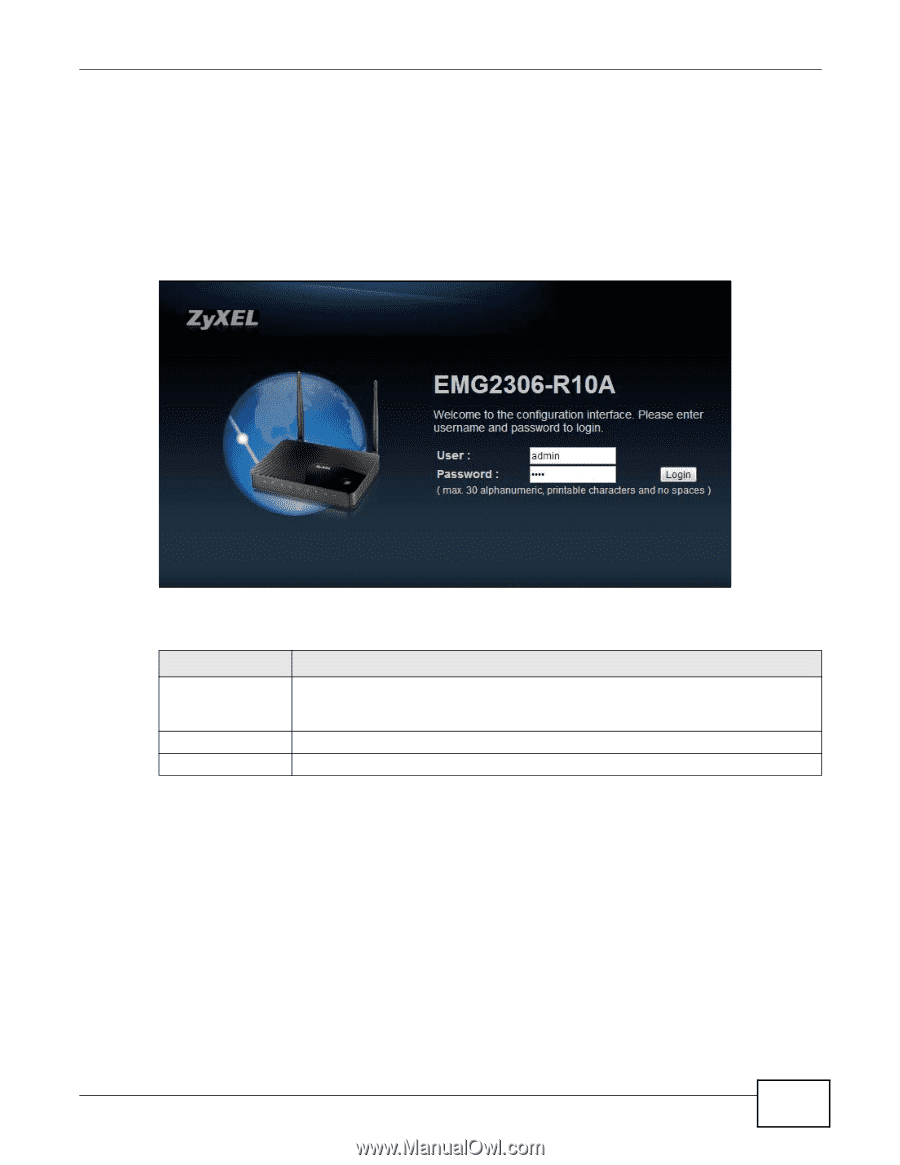ZyXEL EMG2306 User Guide - Page 17
Table 3, Label, Description
 |
View all ZyXEL EMG2306 manuals
Add to My Manuals
Save this manual to your list of manuals |
Page 17 highlights
Chapter 2 Introducing the Web Configurator 2 Launch your web browser. 3 Type "http://192.168.1.1" as the website address. Your computer must be in the same subnet in order to access this website address. 4 If you are logging in with the "admin" account, type "1234" (default) as the password. If you are logging in with the "supervisor" account, type "supervisor" (default) as the password. Then click Login. Figure 3 Admin Account Login The following table describes the labels in this screen. Table 3 Login screen LABEL DESCRIPTION User Name Type "admin" or "supervisor" as the user name. Password Login Note: Admin is displayed in Figure 3. Type "1234" (default) as the password. Click Login to enter the EMG2306-R10A's web configurator. EMG2306-R10A User's Guide 17