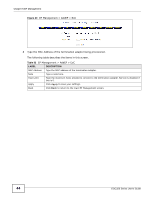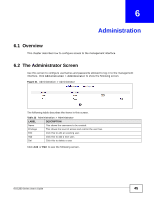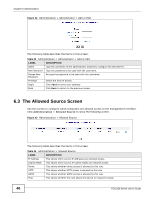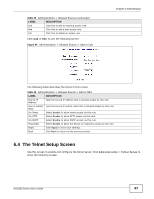ZyXEL EOC350-TA User Guide - Page 43
Adding Offline Termination Adapters
 |
View all ZyXEL EOC350-TA manuals
Add to My Manuals
Save this manual to your list of manuals |
Page 43 highlights
Figure 38 EP Management > Mtn > Backup Chapter 5 EP Management Click Backup to save the EOC350-TA's current configuration to your computer. 5.10.2 Restore Configuration Restore configuration allows you to upload a new or previously saved configuration file from your computer to your EOC350-TA. Figure 39 EP Management > Mtn > Restore The following table describes the items in this screen. Table 31 EP Management > Mtn > Restore LABEL DESCRIPTION Browse Restore Type in the location of the file you want to upload in this field or click Browse... to find it. Click Restore to begin the upload process. Note: Do not turn off the EOC350-TA while configuration file upload is in progress. 5.11 Adding Offline Termination Adapters Follow these steps to provision new termination adapters before they're deployed. 1 Click EP Management > AddEP in the termination adapter region of the screen. EOC350 Series User's Guide 43