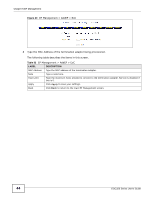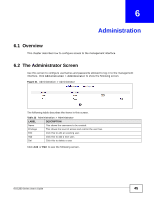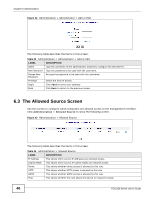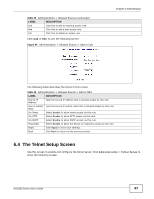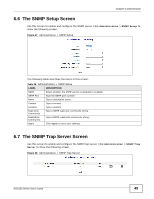ZyXEL EOC350-TA User Guide - Page 44
Table 32, Label, Description
 |
View all ZyXEL EOC350-TA manuals
Add to My Manuals
Save this manual to your list of manuals |
Page 44 highlights
Chapter 5 EP Management Figure 40 EP Management > AddEP > EoC 2 Type the MAC Address of the termination adapter being provisioned. The following table describes the items in this screen. Table 32 EP Management > AddEP > EoC LABEL DESCRIPTION MAC Address Type the MAC address of the termination adapter. Note Type a note here. Host Limit Apply Back Type the maximum hosts allowed to connect to the termination adapter. Service is disabled if this is 0. Click Apply to save your settings. Click Back to return to the main EP Management screen. 44 EOC350 Series User's Guide

Chapter 5 EP Management
EOC350 Series User’s Guide
44
Figure 40
EP Management > AddEP > EoC
2
Type the MAC Address of the termination adapter being provisioned.
The following table describes the items in this screen.
Table 32
EP Management > AddEP > EoC
LABEL
DESCRIPTION
MAC Address
Type the MAC address of the termination adapter.
Note
Type a note here.
Host Limit
Type the maximum hosts allowed to connect to the termination adapter. Service is disabled if
this is 0.
Apply
Click
Apply
to save your settings.
Back
Click
Back
to return to the main EP Management screen.