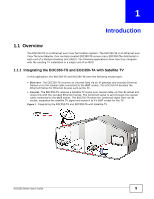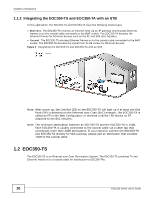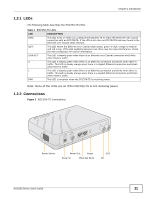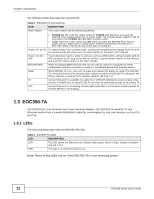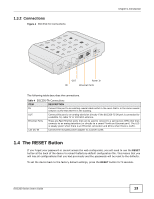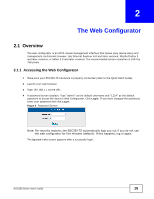ZyXEL EOC350-TS User Guide - Page 10
EOC350-TS
 |
View all ZyXEL EOC350-TS manuals
Add to My Manuals
Save this manual to your list of manuals |
Page 10 highlights
Chapter 1 Introduction 1.1.2 Integrating the EOC350-TS and EOC350-TA with an STB In this application, the EOC350-TS and EOC350-TA have the following media types. • Ethernet. The EOC350-TS receives an Internet feed via an IP gateway and encodes Ethernet frames on to the coaxial cable connected to the OUT socket. The EOC350-TA decodes the Ethernet frames for Ethernet devices such as the PC and STB (Set Top Box). • Coaxial. The EOC350-TS encodes Ethernet frames on to the coaxial cable connected to the OUT socket. The EOC350-TA decodes the signal from its IN socket for Ethernet devices. Figure 2 Integrating the EOC350-TS and EOC350-TA with an STB Note: After power up, the Link/Act LED on the EOC350-TS will light up if at least one End Point (EP) is detected on the Ethernet over Coax (EoC) network. (An EOC350-TA is called an EP in the Web Configurator.) A dimmed Link/Act LED shows no EP attached to the EoC network. Note: The minimum attenuation between an EOC350-TS and the EOC350-TA is 15dB. Each EOC350-TA is usually connected to the coaxial cable via a cable tap that contributes more than 20dB attenuation. If you intend to connect the EOC350-TS and EOC350-TA directly for test purpose, please add an attenuator that exceeds 15dB to the coaxial cable. 1.2 EOC350-TS The EOC350-TS is an Ethernet over Coax Termination System. The EOC350-TS combines TV and Ethernet media on to a coaxial cable for distribution to EOC350-TAs. 10 EOC350 Series User's Guide