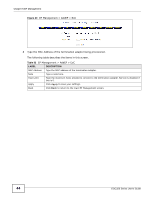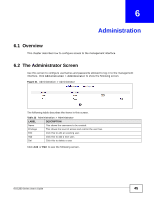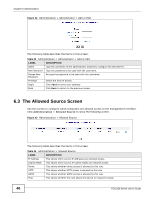ZyXEL EOC350-TS User Guide - Page 41
Online Diag
 |
View all ZyXEL EOC350-TS manuals
Add to My Manuals
Save this manual to your list of manuals |
Page 41 highlights
Chapter 5 EP Management 1 On the EP Management screen, click the Test button in the termination adapter configuration region of the screen. Figure 34 Termination Adapter Test 2 Click Noise. The termination adapter measures the noise spectrum and shows the following screen. Figure 35 Termination Adapter Noise Test 5.9.2 Online Diag Follow these steps to measure some signal parameters at the termination adapter's coax interface without shutting down packet forwarding services. 1 On the EP Management screen, click the Test button in the termination adapter region of the screen. EOC350 Series User's Guide 41

Chapter 5 EP Management
EOC350 Series User’s Guide
41
1
On the
EP Management
screen, click the
Test
button in the termination adapter configuration
region of the screen.
Figure 34
Termination Adapter Test
2
Click
Noise
. The termination adapter measures the noise spectrum and shows the following screen.
Figure 35
Termination Adapter Noise Test
5.9.2
Online Diag
Follow these steps to measure some signal parameters at the termination adapter’s coax interface
without shutting down packet forwarding services.
1
On the EP Management screen, click the
Test
button in the termination adapter region of the
screen.