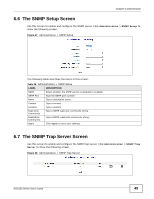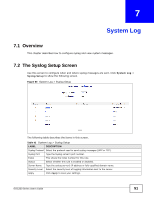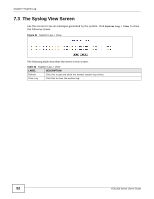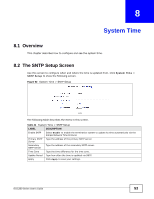ZyXEL EOC350-TS User Guide - Page 54
The View Time Screen
 |
View all ZyXEL EOC350-TS manuals
Add to My Manuals
Save this manual to your list of manuals |
Page 54 highlights
Chapter 8 System Time 8.3 The View Time Screen Use this screen to see the current system time. Click System Time > View Time to show the following screen. Figure 53 System Time > View Time The following table describes the items in this screen. Table 45 System Time > View Time LABEL DESCRIPTION Current Time This shows the current time stored in this system. Inquire Time Click this to update the system time via SNTP. 54 EOC350 Series User's Guide

Chapter 8 System Time
EOC350 Series User’s Guide
54
8.3
The View Time Screen
Use this screen to see the current system time. Click
System Time
>
View Time
to show the
following screen.
Figure 53
System Time > View Time
The following table describes the items in this screen.
Table 45
System Time > View Time
LABEL
DESCRIPTION
Current Time
This shows the current time stored in this system.
Inquire Time
Click this to update the system time via SNTP.