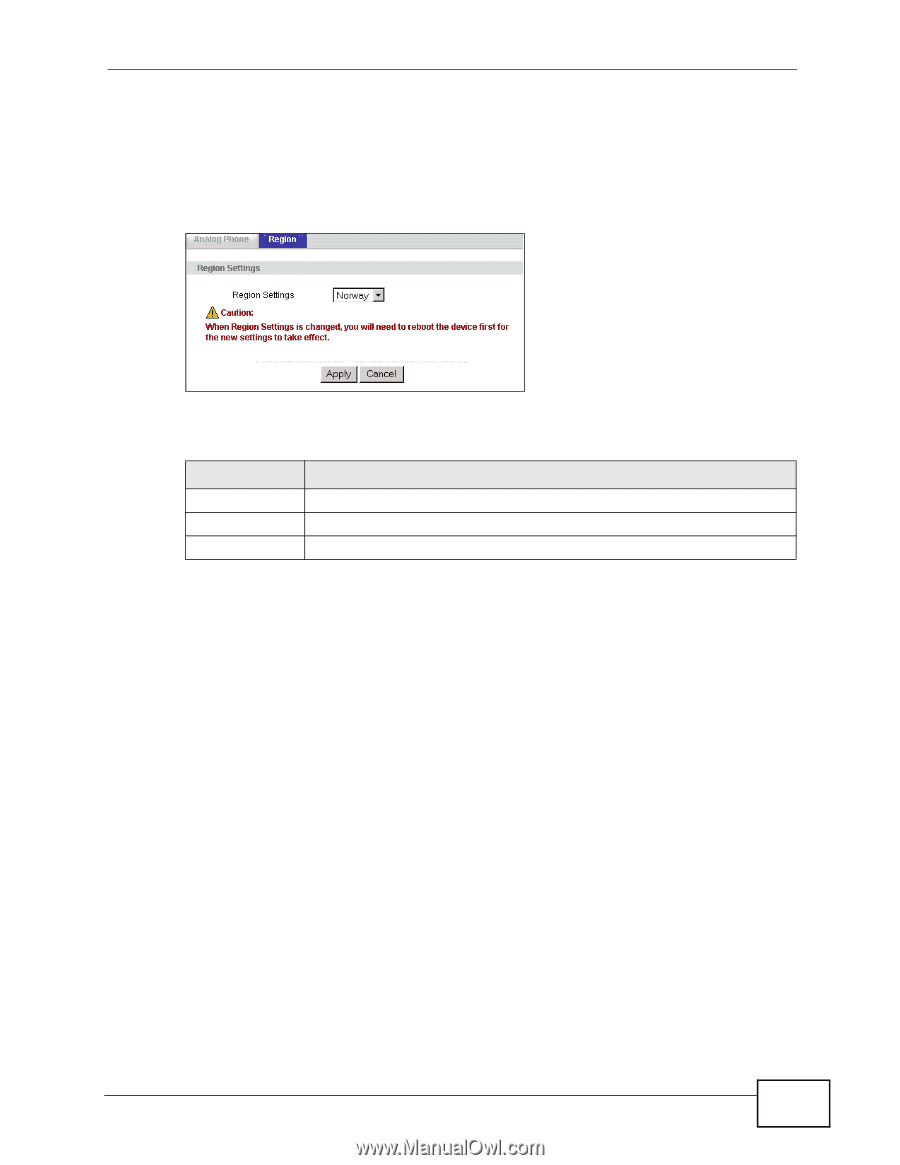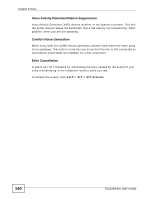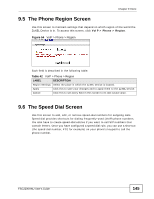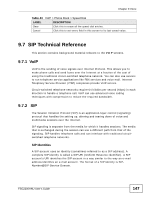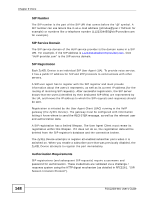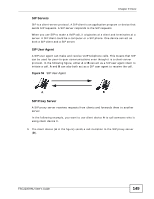ZyXEL FSG2200HNU User Guide - Page 145
The Phone Region Screen, 9.6 The Speed Dial Screen
 |
View all ZyXEL FSG2200HNU manuals
Add to My Manuals
Save this manual to your list of manuals |
Page 145 highlights
Chapter 9 Voice 9.5 The Phone Region Screen Use this screen to maintain settings that depend on which region of the world the ZyXEL Device is in. To access this screen, click VoIP > Phone > Region. Figure 54 VoIP > Phone > Region Each field is described in the following table. Table 42 VoIP > Phone > Region LABEL DESCRIPTION Region Settings Select the place in which the ZyXEL Device is located. Apply Click this to save your changes and to apply them to the ZyXEL Device. Cancel Click this to set every field in this screen to its last-saved value. 9.6 The Speed Dial Screen Use this screen to add, edit, or remove speed-dial numbers for outgoing calls. Speed dial provides shortcuts for dialing frequently-used (VoIP) phone numbers. You also have to create speed-dial entries if you want to call SIP numbers that contain letters. Once you have configured a speed dial rule, you can use a shortcut (the speed dial number, #01 for example) on your phone's keypad to call the phone number. FSG2200HNU User's Guide 145