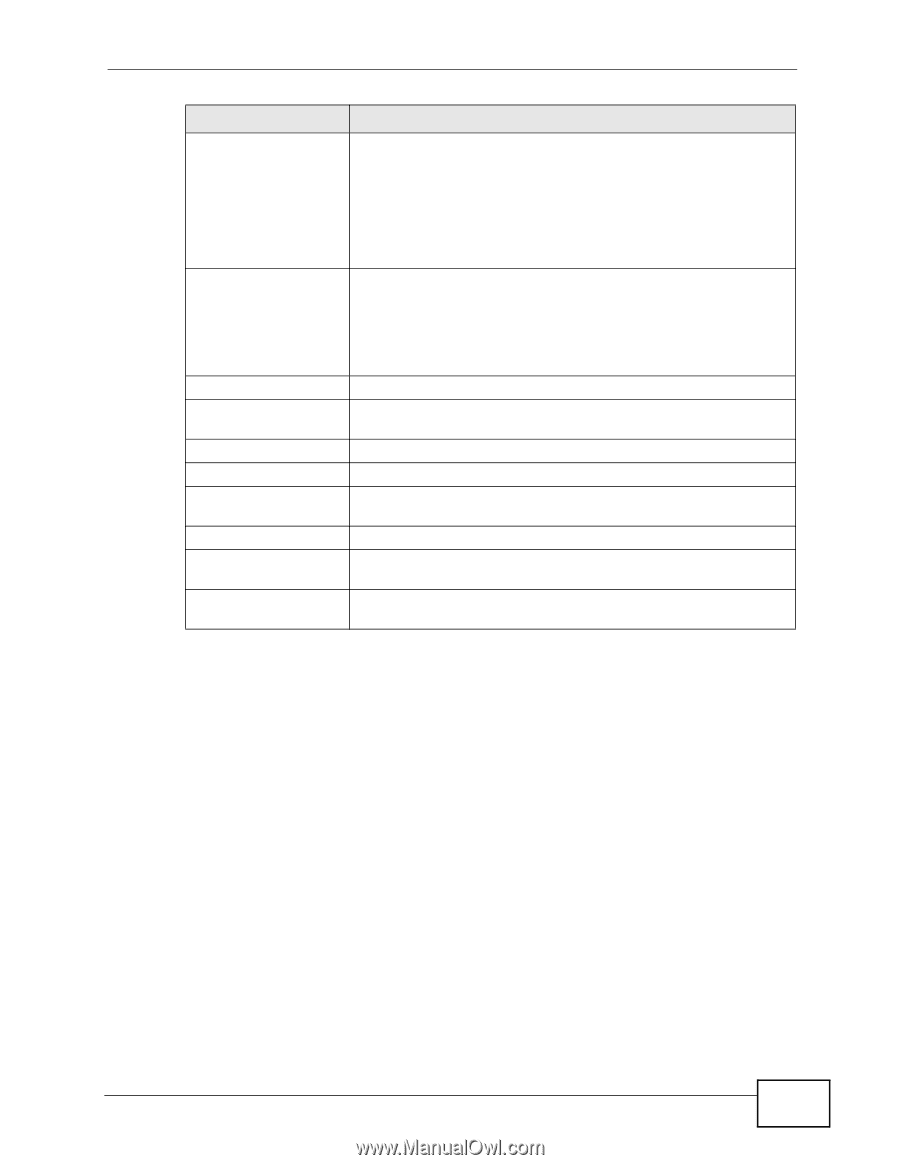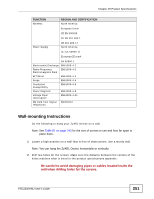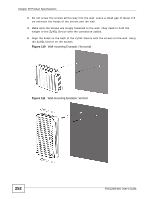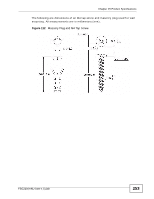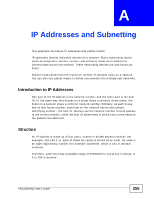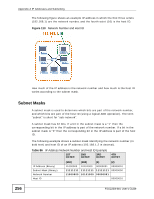ZyXEL FSG2200HNU User Guide - Page 251
Wall-mounting Instructions, Be careful to avoid damaging pipes or cables located inside
 |
View all ZyXEL FSG2200HNU manuals
Add to My Manuals
Save this manual to your list of manuals |
Page 251 highlights
Chapter 25 Product Specifications FUNCTION Wireless REGION AND CERTIFICATION North America European Union CE EN 300328 CE EN 301 489-1 Power Supply CE 301 489-17 North America UL (UL 60950-1) EuropeanCE mark EN 60950-1 Electrostatic Discharge EN61000-4-2 Radio-Frequency EN61000-4-3 Electromagnetic Field EFT/Burst EN61000-4-4 Surge EN61000-4-5 Conducted Susceptibility EN61000-4-6 Power Magnetic EN61000-4-8 Voltage Dips/ Interruption EN61000-4-11 EM Field from Digital ENV50204 Telephones Wall-mounting Instructions Do the following to hang your ZyXEL Device on a wall. Note: See Table 81 on page 243 for the size of screws to use and how far apart to place them. 1 Locate a high position on a wall that is free of obstructions. Use a sturdy wall. Note: You can hang the ZyXEL Device horizontally or vertically. 2 Drill two holes for the screws. Make sure the distance between the centers of the holes matches what is listed in the product specifications appendix. Be careful to avoid damaging pipes or cables located inside the wall when drilling holes for the screws. FSG2200HNU User's Guide 251