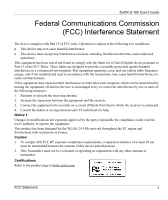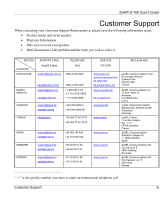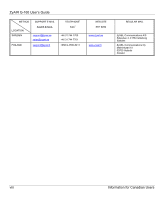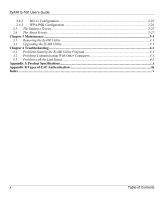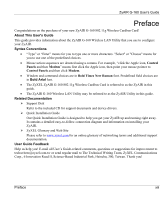ZyXEL G-160 User Guide - Page 10
Maintenance, Troubleshooting, Appendix A Product Specifications
 |
View all ZyXEL G-160 manuals
Add to My Manuals
Save this manual to your list of manuals |
Page 10 highlights
ZyAIR G-160 User's Guide 2.4.2 802.1x Configuration ...2-23 2.4.3 WPA-PSK Configuration 2-24 2.5 The Statistics Screen ...2-25 2.6 The About Screen ...2-27 Chapter 3 Maintenance ...3-1 3.1 Removing the ZyAIR Utility ...3-1 3.2 Upgrading the ZyAIR Utility...3-1 Chapter 4 Troubleshooting ...4-1 4.1 Problems Starting the ZyAIR Utility Program 4-1 4.2 Problems Communicating With Other Computers 4-1 4.3 Problem with the Link Status ...4-2 Appendix A Product Specifications...i Appendix B Types of EAP Authentication iii Index ...v x Table of Contents

ZyAIR G-160 User’s Guide
x
Table of Contents
2.4.2
802.1x Configuration
.........................................................................................................
2-23
2.4.3
WPA-PSK Configuration
...................................................................................................
2-24
2.5
The Statistics Screen
..................................................................................................................
2-25
2.6
The About Screen
.......................................................................................................................
2-27
Chapter 3 Maintenance
.............................................................................................................................
3-1
3.1
Removing the ZyAIR Utility
.........................................................................................................
3-1
3.2
Upgrading the ZyAIR Utility
........................................................................................................
3-1
Chapter 4 Troubleshooting
.......................................................................................................................
4-1
4.1
Problems Starting the ZyAIR Utility Program
.............................................................................
4-1
4.2
Problems Communicating With Other Computers
.......................................................................
4-1
4.3
Problem with the Link Status
.......................................................................................................
4-2
Appendix A Product Specifications
..............................................................................................................
i
Appendix B Types of EAP Authentication
................................................................................................
iii
Index
..............................................................................................................................................................
v