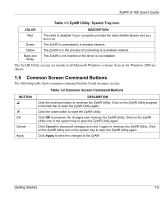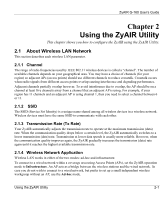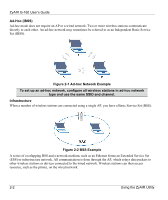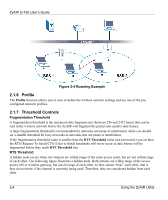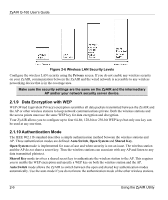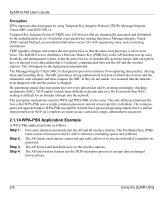ZyXEL G-160 User Guide - Page 24
Profile, 1.7 Threshold Controls, Roaming Example, Fragmentation Threshold
 |
View all ZyXEL G-160 manuals
Add to My Manuals
Save this manual to your list of manuals |
Page 24 highlights
ZyAIR G-160 User's Guide Figure 2-4 Roaming Example 2.1.6 Profile The Profile function allows you to save or delete the wireless network settings and use one of the preconfigured network profiles. 2.1.7 Threshold Controls Fragmentation Threshold A fragmentation threshold is the maximum data fragment size (between 256 and 2432 bytes) that can be sent in the wireless network before the ZyAIR will fragment the packet into smaller data frames. A large fragmentation threshold is recommended for networks not prone to interference while you should set a smaller threshold for busy networks or networks that are prone to interference. If the fragmentation threshold value is smaller than the RTS Threshold value (see previously) you set then the RTS (Request To Send)/CTS (Clear to Send) handshake will never occur as data frames will be fragmented before they reach RTS Threshold size. RTS Threshold A hidden node occurs when two stations are within range of the same access point, but are not within range of each other. The following figure illustrates a hidden node. Both stations are within range of the access point (AP) or wireless gateway, but out-of-range of each other, so they cannot "hear" each other, that is they do not know if the channel is currently being used. Therefore, they are considered hidden from each other. 2-4 Using the ZyAIR Utility