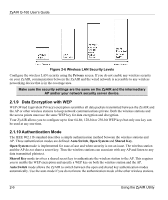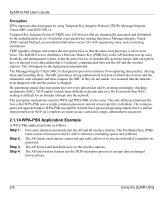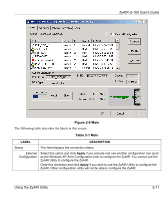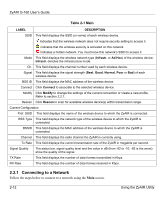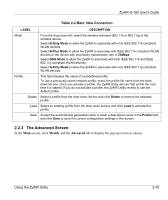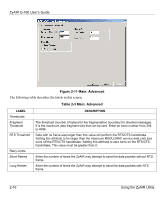ZyXEL G-160 User Guide - Page 31
Main, Table 2-1 Main, ZyAIR G-160 User's Guide, Using the ZyAIR Utility
 |
View all ZyXEL G-160 manuals
Add to My Manuals
Save this manual to your list of manuals |
Page 31 highlights
ZyAIR G-160 User's Guide Figure 2-9 Main The following table describes the labels in this screen. Table 2-1 Main LABEL DESCRIPTION Status This field displays the connection status. External Configuration Select this option and click Apply if you activate and use another configuration tool (such as the Windows XP Zero Configuration tool) to configure the ZyAIR. You cannot use the ZyAIR Utility to configure the ZyAIR. Clear this checkbox and click Apply if you wish to use the ZyAIR Utility to configure the ZyAIR. Other configuration utility will not be able to configure the ZyAIR. Using the ZyAIR Utility 2-11
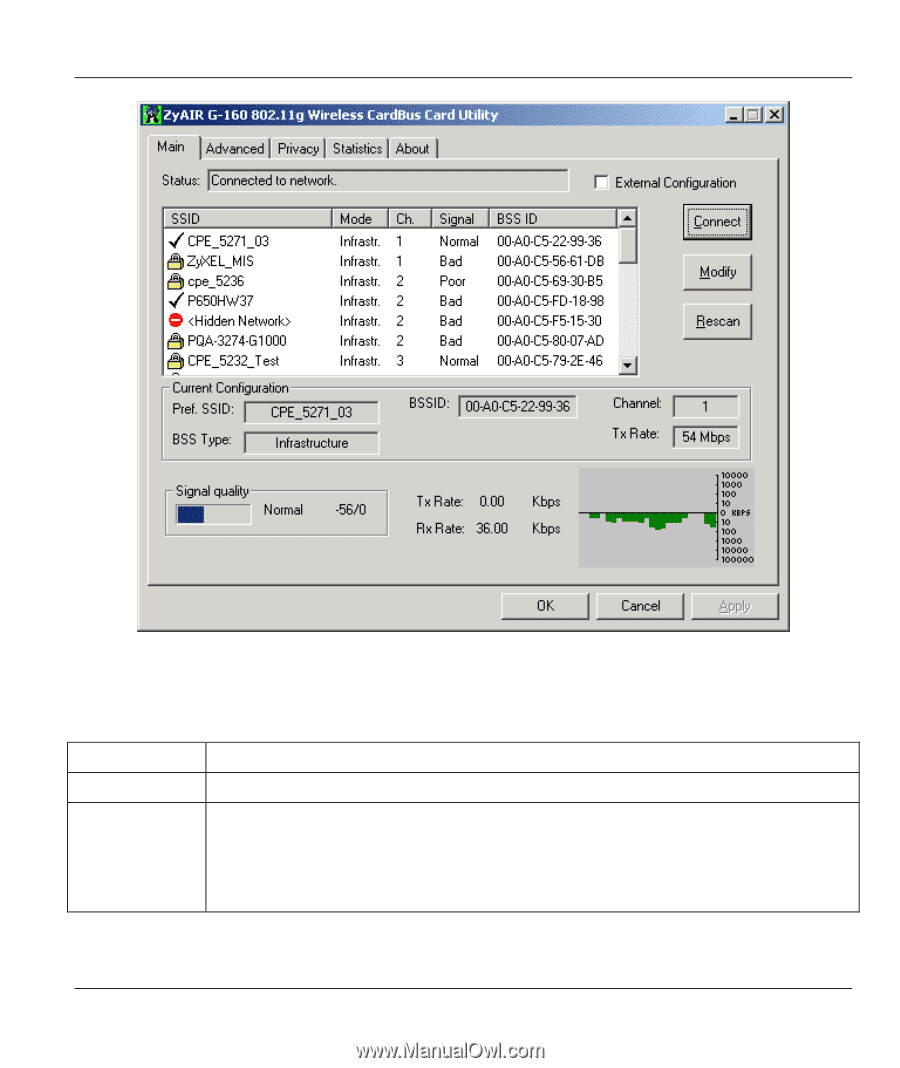
ZyAIR G-160 User’s Guide
Using the ZyAIR Utility
2-11
Figure 2-9 Main
The following table describes the labels in this screen.
Table 2-1 Main
LABEL
DESCRIPTION
Status
This field displays the connection status.
External
Configuration
Select this option and click
Apply
if you activate and use another configuration tool (such
as the Windows XP Zero Configuration tool) to configure the ZyAIR. You cannot use the
ZyAIR Utility to configure the ZyAIR.
Clear this checkbox and click
Apply
if you wish to use the ZyAIR Utility to configure the
ZyAIR. Other configuration utility will not be able to configure the ZyAIR.