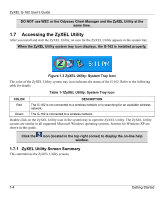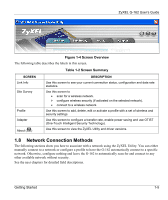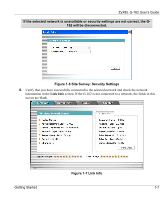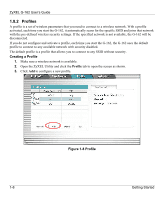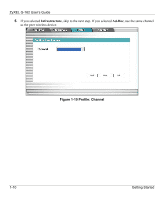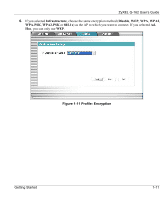ZyXEL G-162 User Guide - Page 17
Profile: Add, ZyXEL G-162 User's Guide, Getting Started
 |
View all ZyXEL G-162 manuals
Add to My Manuals
Save this manual to your list of manuals |
Page 17 highlights
ZyXEL G-162 User's Guide 4. Give the profile a descriptive name (of up to 32 printable ASCII characters). If you want to connect to an AP, select Infrastructure and enter the AP's SSID. If you want to connect to another peer wireless device directly (without an AP), select Ad-Hoc and enter the same SSID as that device. Figure 1-9 Profile: Add Getting Started 1-9

ZyXEL G-162 User’s Guide
Getting Started
1-9
4.
Give the profile a descriptive name (of up to 32 printable ASCII characters). If you want to connect
to an AP, select
Infrastructure
and enter the AP’s SSID. If you want to connect to another peer
wireless device directly (without an AP), select
Ad-Hoc
and enter the same SSID as that device.
Figure 1-9 Profile: Add