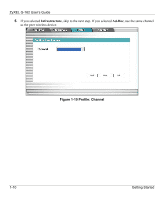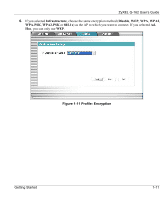ZyXEL G-162 User Guide - Page 23
Link Info, Transmission Rate (Transfer Rate), Configuring the Link Info screen,
 |
View all ZyXEL G-162 manuals
Add to My Manuals
Save this manual to your list of manuals |
Page 23 highlights
ZyXEL G-162 User's Guide Chapter 2 Link Info This chapter shows you detailed information about the Link Info screen. 2.1 Transmission Rate (Transfer Rate) The G-162 provides various transmission (data) rate options for you to select. Options include Fully Auto, 1 Mbps, 2 Mbps, 5.5 Mbps, 11 Mbps, 6 Mbps, 9 Mbps, 12 Mbps, 18 Mbps, 22 Mbps, 24 Mbps, 36 Mbps, 48 Mbps, 54 Mbps and 125 Mbps. In most networking scenarios, the factory default Fully Auto setting is the most efficient. This setting allows your G-162 to operate at the highest possible transmission (data) rate. When the communication quality drops below a certain level, the G-162 automatically switches to a lower transmission (data) rate. Transmission at lower data speeds is usually more reliable. However, when the communication quality improves again, the G-162 gradually increases the transmission (data) rate again until it reaches the highest available transmission rate. If you want to select a specific transmission rate, select one that the AP or peer wireless device supports. 1 Mbps or 2 Mbps are often used in networking environments where the range of the wireless connection is more important than speed. Your G-162 can transmit at 22Mbps or up to 125 Mbps when connected to a ZyXEL g+ AP or wireless router. Actual speeds attained also depend on the distance from the AP, noise, etc. 2.1.1 G-plus G-plus is an enhancement to the IEEE 802.11g wireless standard. G-plus combines multiple frames into a larger frame size. This increases wireless transmission speeds by allowing larger frames (up to 4 KB) to be sent. G-plus speed applies only to unicast traffic (not broadcast or multicast). G-plus is automatically disabled if wireless transmission speeds fall below 11 Mbps. 2.2 Configuring the Link Info screen When the ZyXEL Utility starts, the Link Info screen displays, showing the current configuration and connection status of your G-162. You can also click the Link Info tab to display the screen as shown next. Link Info 2-1