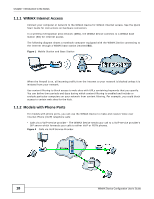Table of Contents
WiMAX Device Configuration User’s Guide
13
10.5 Feature
.............................................................................................................................
165
10.6 Dialing
..............................................................................................................................
166
10.7 FAX
..................................................................................................................................
167
10.8 Technical Reference
.........................................................................................................
167
10.8.1 SIP Call Progression with Session Timer
...............................................................
167
10.8.2 SIP Client Server
....................................................................................................
170
Chapter
11
The VoIP Line Screens
.........................................................................................................
171
11.1 Overview
..........................................................................................................................
171
11.1.1 What You Need to Know
.........................................................................................
171
11.2 Phone
...............................................................................................................................
172
11.3 Voice
.................................................................................................................................
172
11.4 Region
..............................................................................................................................
173
Chapter
12
Maintenance
..........................................................................................................................
175
12.1 Overview
..........................................................................................................................
175
12.1.1 What You Need to Know
.........................................................................................
175
12.2 Password
.........................................................................................................................
180
12.3 HTTP
................................................................................................................................
181
12.4 Telnet
................................................................................................................................
181
12.5 SSH
..................................................................................................................................
182
12.6 SNMP
...............................................................................................................................
183
12.7 CWMP
..............................................................................................................................
183
12.8 OMA-DM
..........................................................................................................................
185
12.9 Date/Time
.........................................................................................................................
187
12.10 Time Zone
......................................................................................................................
187
12.11 Upgrade File
...................................................................................................................
188
12.11.1 The Firmware Upload Process
.............................................................................
189
12.12 Upgrade Link
..................................................................................................................
189
12.13 CWMP Upgrade
.............................................................................................................
189
12.14 Backup/Restore
..............................................................................................................
190
12.15 Restore
...........................................................................................................................
190
12.15.1 The Restore Configuration Process
.....................................................................
191
12.16 Factory Defaults
.............................................................................................................
191
12.17 Log Setting
.....................................................................................................................
192
12.18 Log Display
....................................................................................................................
192
12.19 Network Test
..................................................................................................................
193
12.20 Traceroute
......................................................................................................................
194
12.21 About
..............................................................................................................................
194
12.22 Reboot
............................................................................................................................
195