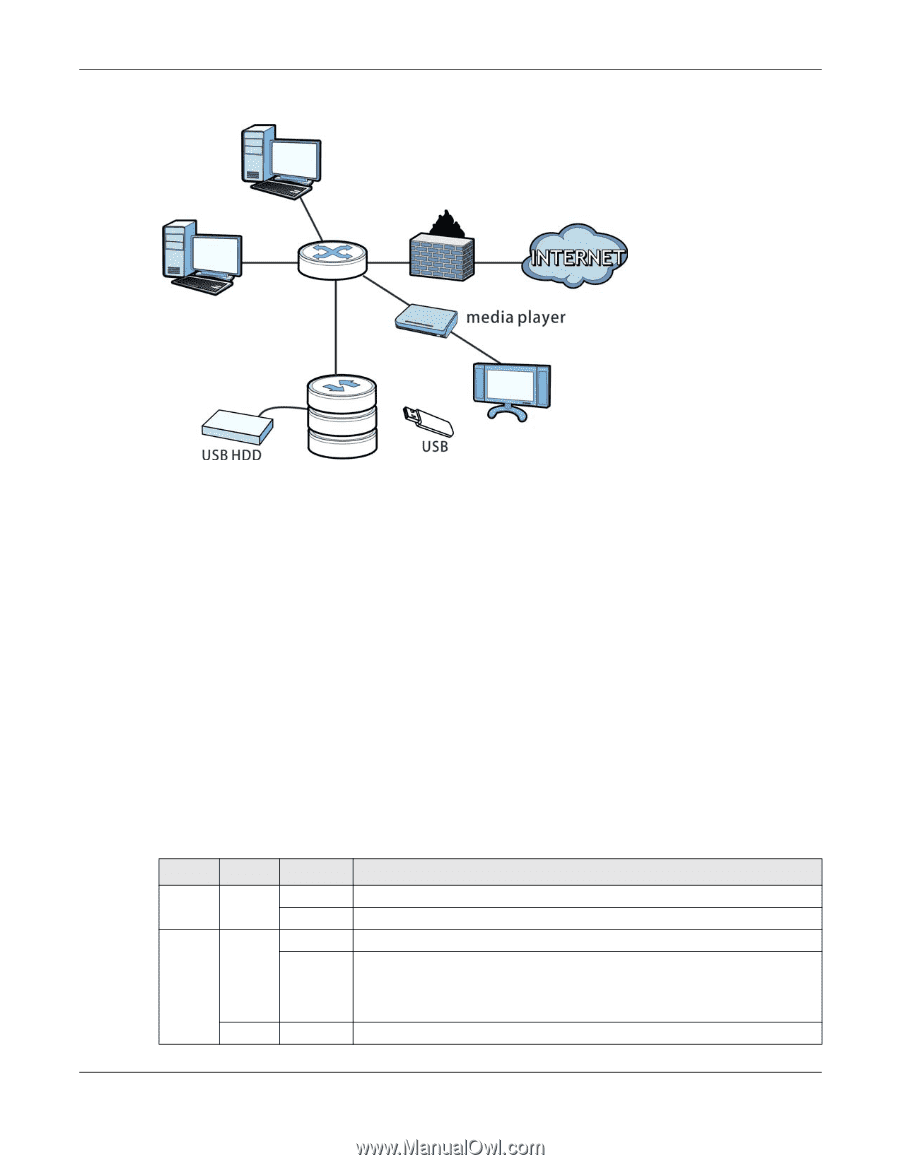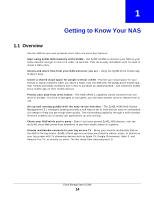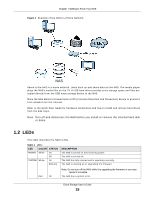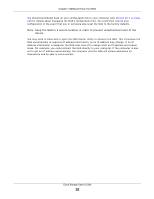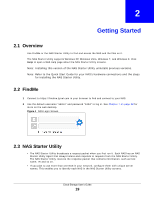ZyXEL NAS520 User Guide - Page 15
Table 1, Color, Status, Description
 |
View all ZyXEL NAS520 manuals
Add to My Manuals
Save this manual to your list of manuals |
Page 15 highlights
Chapter 1 Getting to Know Your NAS Figure 1 Example of the NAS in a Home Network NAS Above is the NAS in a home network. Users back up and share data on the NAS. The media player plays the NAS's media files on the TV. A USB hard drive provides extra storage space and files are copied directly from the USB mass storage device to the NAS. Place the NAS behind a firewall and/or IDP (Intrusion Detection and Prevention) device to protect it from attacks from the Internet. Refer to the Quick Start Guide for hardware connections and how to install and remove hard drives from the disk trays. Note: Turn off and disconnect the NAS before you install or remove the internal hard disk or disks. 1.2 LEDs This table describes the NAS's LEDs. Table 1 LEDs LED COLOR STATUS POWER White On Off SYSTEM White On Blinking DESCRIPTION The NAS is turned on and receiving power. The NAS is turned off. The NAS has fully started and is operating normally. The NAS is starting up or upgrading the firmware. Red On Note: Do not turn off the NAS while it is upgrading the firmware or you may render it unusable. The NAS has a system error. Cloud Storage User's Guide 15