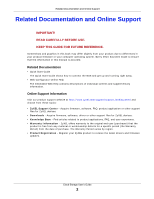Table of Contents
Cloud Storage User’s Guide
7
11.9 iTunes Server
................................................................................................................................
138
Chapter
12
Administrator
....................................................................................................................................
139
12.1 Overview
.......................................................................................................................................
139
12.2 Administrator Screens
..................................................................................................................
139
12.2.1 Global Administrator Icons
.................................................................................................
140
12.2.2 Navigation Panel
................................................................................................................
140
12.2.3 Main Window
......................................................................................................................
142
12.2.4 Status Messages
................................................................................................................
142
12.2.5 Common Administrator Screen Icons
.................................................................................
142
12.2.6 Session Example (Windows)
...............................................................................................
142
Chapter
13
Managing Packages
.........................................................................................................................
144
13.1 About Packages
............................................................................................................................
144
13.2 Managing Packages
......................................................................................................................
144
13.3 Available Packages
.......................................................................................................................
145
Chapter
14
Tutorials
.............................................................................................................................................
146
14.1 Overview
.......................................................................................................................................
146
14.2 Windows 7 Network
......................................................................................................................
146
14.2.1 If the NAS Icon Does Not Display
........................................................................................
148
14.2.2 NAS Icon Right-click Options
..............................................................................................
149
14.3 Windows 7 Network Map
..............................................................................................................
150
14.4 Playing Media Files in Windows 7
.................................................................................................
152
14.5 Windows 7 Devices and Printers
..................................................................................................
152
14.5.1 Windows 7 Desktop Shortcut
..............................................................................................
153
14.6 File Sharing Tutorials
....................................................................................................................
155
14.6.1 Creating a User Account
.....................................................................................................
155
14.6.2 Creating a Share
.................................................................................................................
156
14.6.3 Creating a Group
.................................................................................................................
157
14.6.4 Accessing a Share From Windows Explorer
.......................................................................
158
14.6.5 Accessing a Share Using FTP
.............................................................................................
160
14.6.6 Accessing a Share Through the Web Configurator
.............................................................
161
14.7 Download Service Tutorial
............................................................................................................
162
14.7.1 Copying/Pasting a Download Link
.......................................................................................
162
14.7.2 Configuring the Download Service Preferences
..................................................................
165
14.7.3 Using Download Service Notification
...................................................................................
168
14.8 Printer Server Tutorial
...................................................................................................................
171
14.9 Copy and Flickr Auto Upload Tutorial
...........................................................................................
173
14.10 FTP Uploadr Tutorial
...................................................................................................................
174