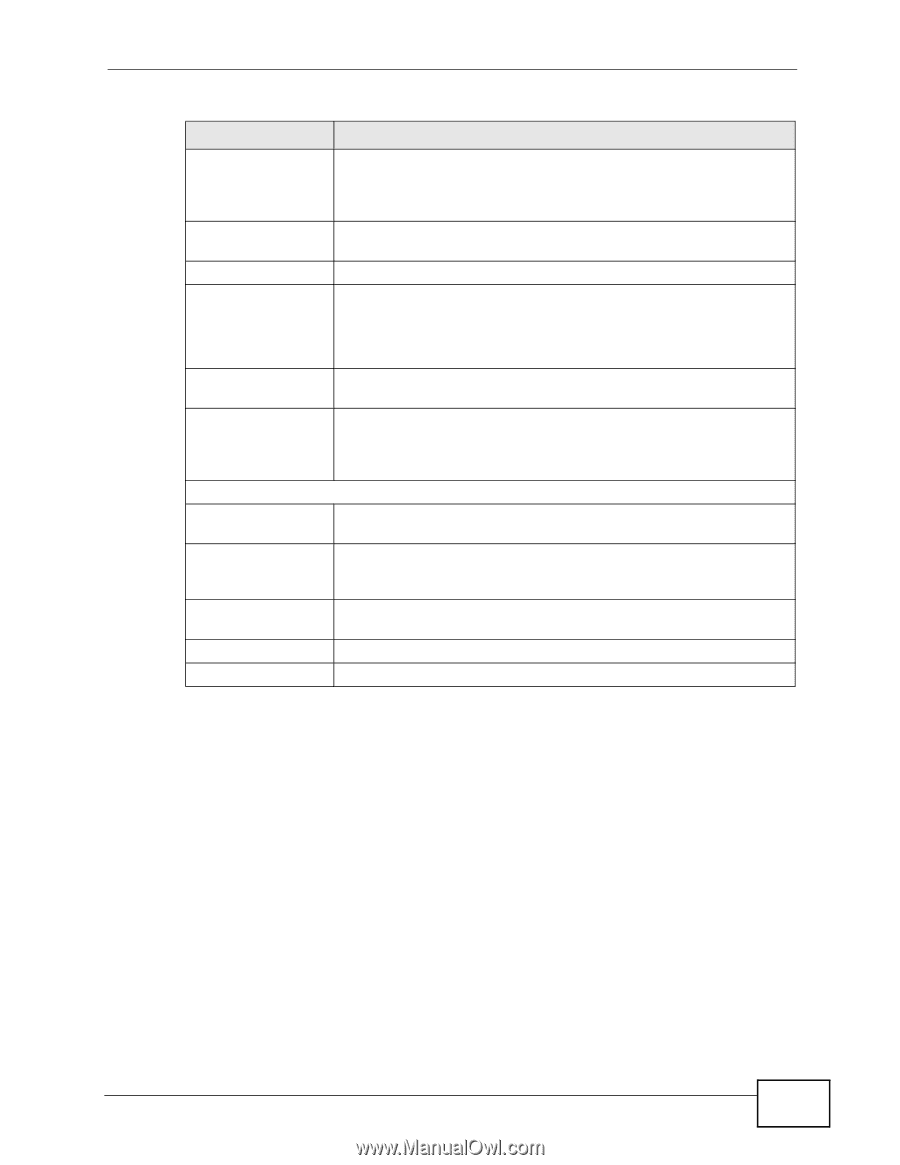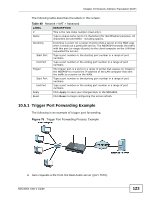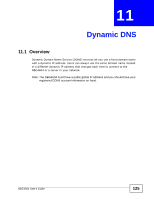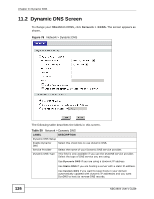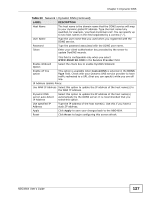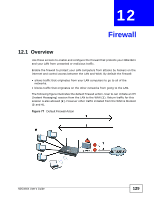ZyXEL NBG4604 User Guide - Page 127
Network > Dynamic DNS continued
 |
View all ZyXEL NBG4604 manuals
Add to My Manuals
Save this manual to your list of manuals |
Page 127 highlights
Chapter 11 Dynamic DNS Table 50 Network > Dynamic DNS (continued) LABEL Host Name User Name Password Token DESCRIPTION The host name is the domain name that the DDNS service will map to your dynamic global IP address. Type the host name fully qualified, for example, 'yourhost.mydomain.net'. You can specify up to two host names in the field separated by a comma (","). Type the user name that you used when you registered with the DDNS service. Type the password associated with the DDNS user name. Enter your client authorization key provided by the server to update DynDNS records. This field is configurable only when you select WWW.REGFISH.COM in the Service Provider field. Enable Wildcard Option Select the check box to enable DynDNS Wildcard. Enable off line option This option is available when CustomDNS is selected in the DDNS Type field. Check with your Dynamic DNS service provider to have traffic redirected to a URL (that you can specify) while you are off line. IP Address Update Policy: Use WAN IP Address Select this option to update the IP address of the host name(s) to the WAN IP address. Dynamic DNS server auto detect IP Address Select this option to update the IP address of the host name(s) automatically by the DDNS server. It is recommended that you select this option. Use specified IP Address Type the IP address of the host name(s). Use this if you have a static IP address. Apply Click Apply to save your changes back to the NBG4604. Reset Click Reset to begin configuring this screen afresh. NBG4604 User's Guide 127