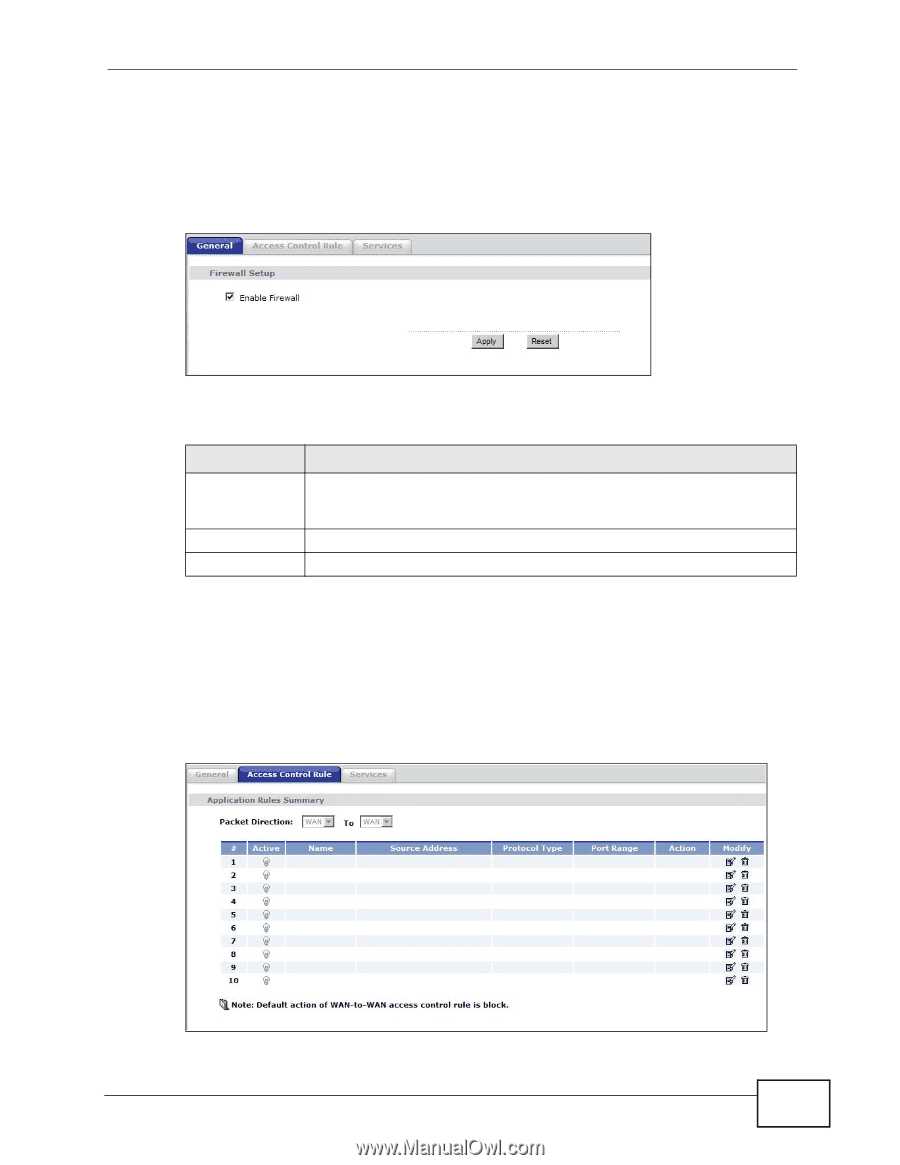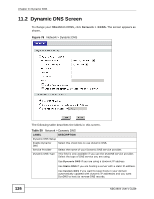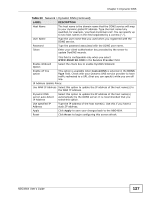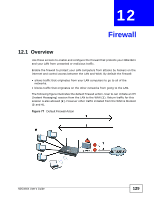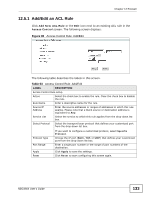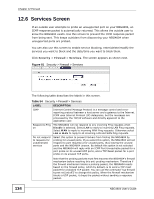ZyXEL NBG4604 User Guide - Page 131
General Firewall Screen, The Access Control Rule Screen
 |
View all ZyXEL NBG4604 manuals
Add to My Manuals
Save this manual to your list of manuals |
Page 131 highlights
Chapter 12 Firewall 12.4 General Firewall Screen Use this screen to enable or disable the NBG4604's firewall, and set up firewall logs. Click Security > Firewall to open the General screen. Figure 78 Security > Firewall > General The following table describes the labels in this screen. Table 51 Security > Firewall > General LABEL DESCRIPTION Enable Firewall Select this check box to activate the firewall. The NBG4604 performs access control and protects against Denial of Service (DoS) attacks when the firewall is activated. Apply Click Apply to save the settings. Reset Click Reset to start configuring this screen again. 12.5 The Access Control Rule Screen Click Firewall > Access Control Rule to display the following screen. This screen displays a list of the configured access control rules. Figure 79 Firewall > Access Control Rule NBG4604 User's Guide 131