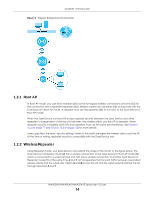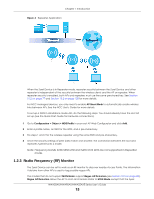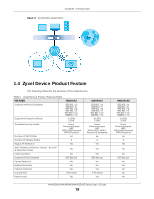ZyXEL NWA90AX User Guide - Page 13
NWA50AX/NWA90AX/NWA55AXE Series User's Guide, Zyxel Device Application in a Network
 |
View all ZyXEL NWA90AX manuals
Add to My Manuals
Save this manual to your list of manuals |
Page 13 highlights
Chapter 1 Introduction Figure 1 Zyxel Device Application in a Network The following figure shows you how to create a secure Wireless Distribution System (WDS). The root AP (Y) is connected to a network with Internet access and has wireless repeaters (X and Z) connected to it to expand the wireless network's range. Clients (A and B) can access the wired network through the wireless repeaters (X and Z) and/or root AP. Figure 2 Wireless Distribution System Network Example The following figure shows an example of a wireless bridge network. The root AP (Y) is connected to a network with Internet access and has a wireless repeater (X) connected to it to expand the wireless network's range. Clients (A and B) are connected to the wired network through the gateway (G). They can access the wired network through the wireless repeater and/or root AP. NWA50AX/NWA90AX/NWA55AXE Series User's Guide 13