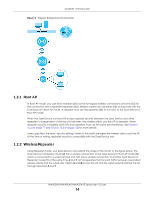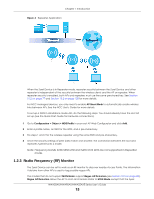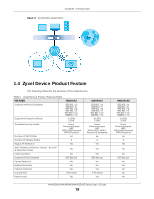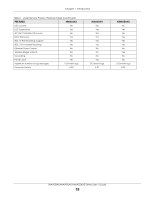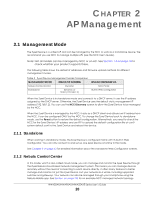ZyXEL NWA90AX User Guide - Page 15
Radio Frequency (RF) Monitor, AP Smart Mesh
 |
View all ZyXEL NWA90AX manuals
Add to My Manuals
Save this manual to your list of manuals |
Page 15 highlights
Chapter 1 Introduction Figure 4 Repeater Application When the Zyxel Device is in Repeater mode, repeater security between the Zyxel Device and other repeater is independent of the security between the wireless clients and the AP or repeater. When repeater security is enabled, both APs and repeaters must use the same pre-shared key. See Section 10.2 on page 77 and Section 13.2 on page 128 for more details. For NCC managed devices, you only need to enable AP Smart Mesh to automatically create wireless links between APs. See the NCC User's Guide for more details. To set up a WDS in standalone mode APs, do the following steps. You should already have the root AP set up (see the Quick Start Guide for hardware connections). 1 Go to Configuration > Object > WDS Profile in your root AP Web Configurator and click Add. 2 Enter a profile name, an SSID for the WDS, and a pre-shared key. 3 Do steps 1 and 2 for the wireless repeater using the same SSID and pre-shared key. 4 Once the security settings of peer sides match one another, the connection between the root and repeater Zyxel Devices is made. Note: Frequency bands 5250-5350 MHz and 5470-5725 MHz are not supported in Repeater mode. 1.2.3 Radio Frequency (RF) Monitor The Zyxel Device can be set to work as an RF monitor to discover nearby Access Points. The information it obtains from other APs is used to tag possible rogue APs. The models that do not support MON Mode support Rogue AP Detection (see Section 10.3 on page 82). Rogue AP Detection allows the AP to scan all channels similar to MON Mode except that the Zyxel NWA50AX/NWA90AX/NWA55AXE Series User's Guide 15