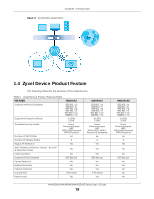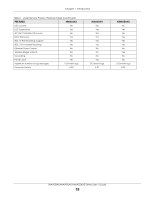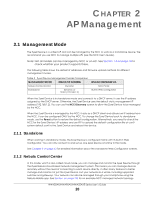ZyXEL NWA90AX User Guide - Page 22
Switching Management Modes, 2.3 Zyxel One Network (ZON) Utility, 2.3.1 Requirements, Requirements
 |
View all ZyXEL NWA90AX manuals
Add to My Manuals
Save this manual to your list of manuals |
Page 22 highlights
Chapter 2 AP Management See the NCC (Nebula Control Center) User's Guide for how to configure Nebula managed devices. See Chapter 23 on page 199 if you want to change the Zyxel Device's VLAN setting or manually set its IP address. Note: Make sure your network firewall allows TCP ports 443, 4335, and 6667 as well as UDP port 123 so the device can connect to and sync with the NCC. 2.2 Switching Management Modes The Zyxel Device is in standalone mode by default, with NCC discovery enabled. Standalone-to-NCC Register the Zyxel Device at the NCC website and then turn on the Zyxel Device. Make sure that NCC Discovery is enabled (see Section 9.4 on page 74). The NCC manages the Zyxel Device automatically when it is discovered. NCC-to-Standalone Unregister the Zyxel Device from the NCC organization/site. Reset the Zyxel Device to factory defaults (see Section 25.6 on page 215). 2.3 Zyxel One Network (ZON) Utility ZON Utility is a program designed to help you deploy and manage a network more efficiently. It detects devices automatically and allows you to do basic settings on devices in the network without having to be near it. The ZON Utility issues requests via Zyxel Discovery Protocol (ZDP) and in response to the query, the device responds back with basic information including IP address, firmware version, location, system and model name in the same broadcast domain. The information is then displayed in the ZON Utility screen and you can perform tasks like basic configuration of the devices and batch firmware upgrade in it. You can download the ZON Utility at www.zyxel.com and install it on your computer (Windows operating system). 2.3.1 Requirements Before installing the ZON Utility on your PC, please make sure it meets the requirements listed below. Operating System At the time of writing, the ZON Utility is compatible with: • Windows 7 (both 32-bit / 64-bit versions) • Windows 8 (both 32-bit / 64-bit versions) • Windows 8.1 (both 32-bit / 64-bit versions) • Window 10 (both 32-bit / 64-bit versions) NWA50AX/NWA90AX/NWA55AXE Series User's Guide 22