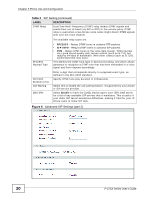ZyXEL P-2701RL User Guide - Page 16
Advanced Phone Configuration
 |
View all ZyXEL P-2701RL manuals
Add to My Manuals
Save this manual to your list of manuals |
Page 16 highlights
Chapter 3 Phone Use and Configuration 3.3 Advanced Phone Configuration Click VoIP > SIP to open the SIP Settings screen. This screen allows you to manage up to two SIP accounts. Figure 3 The SIP Settings Screen To have the ZyXEL Device add a "user=phone" parameter to the SIP URI before sending a SIP INVITE request, select the Enable option next to Set User Header To Phone. This parameter indicates the user part of the SIP URI (@) the ZyXEL Device is calling is a valid telephone number. If you need to send fax messages using T.38 and want to always use the same port number for both transmitted and received T.38 packets, select Use Original RTP Port. Otherwise, select Assign Port for Reinvite to have the ZyXEL Device choose a port randomly for T.38 after the re-invite process. Click Apply to save the changes you made in this screen. Select Active for the phone you want to configure, then click the Modify icon. The Phone SIP Settings screen opens, where you can set up and maintain your SIP account(s) in the ZyXEL Device. Your VoIP or Internet service provider should provide you with your account information. 16 P-27XX Series User's Guide