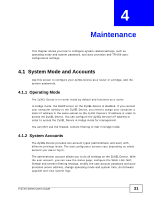ZyXEL P-2701RL User Guide - Page 36
TR069 Setting continued, Table 11
 |
View all ZyXEL P-2701RL manuals
Add to My Manuals
Save this manual to your list of manuals |
Page 36 highlights
Chapter 4 Maintenance Table 11 TR069 Setting (continued) LABEL DESCRIPTION Password Enter the connection request password. Apply Changes Reset When the ACS makes a connection request to the ZyXEL Device, this password is used to authenticate the ACS. Click this to save your changes and then return to the previous screen. Click this to reset the options in this screen to their defaults. 36 P-27XX Series User's Guide
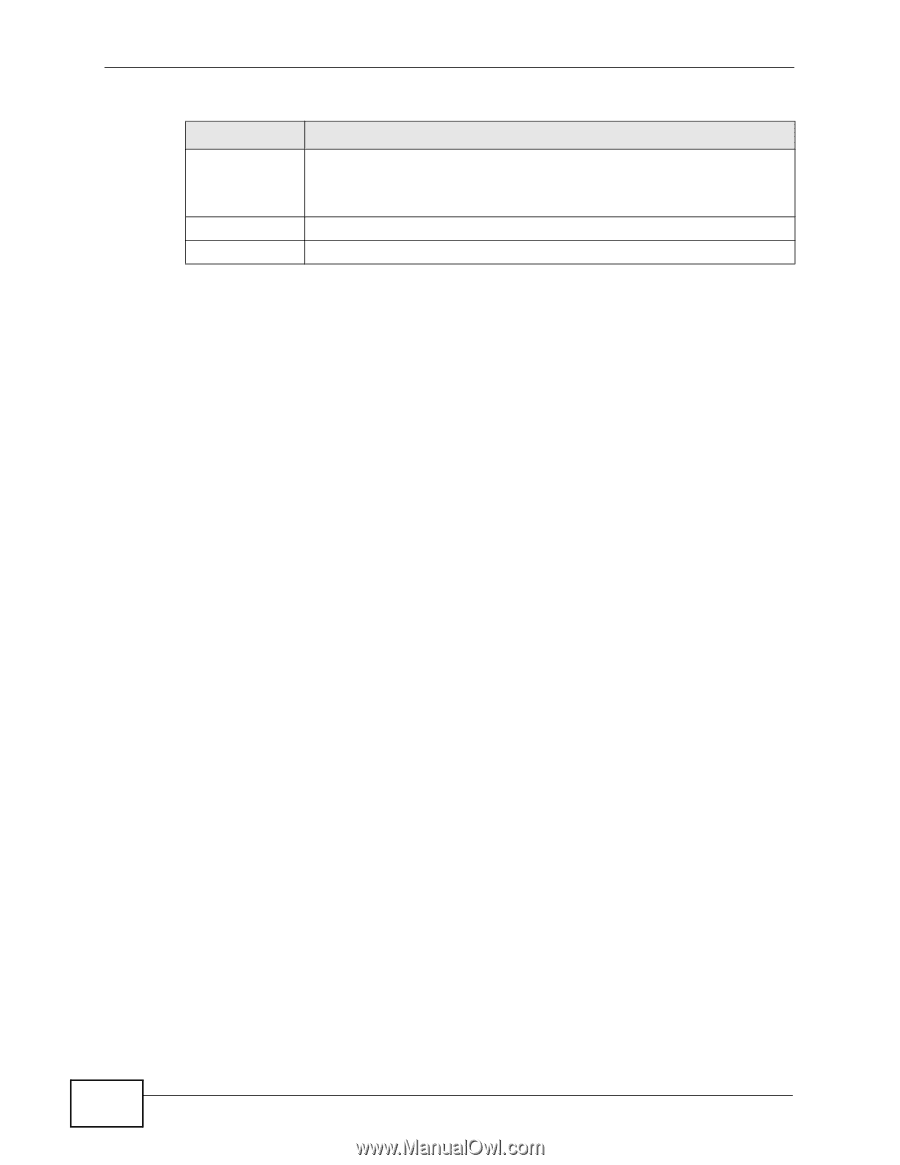
Chapter 4 Maintenance
P-27XX Series User’s Guide
36
Password
Enter the connection request password.
When the ACS makes a connection request to the ZyXEL Device, this
password is used to authenticate the ACS.
Apply Changes
Click this to save your changes and then return to the previous screen.
Reset
Click this to reset the options in this screen to their defaults.
Table 11
TR069 Setting (continued)
LABEL
DESCRIPTION