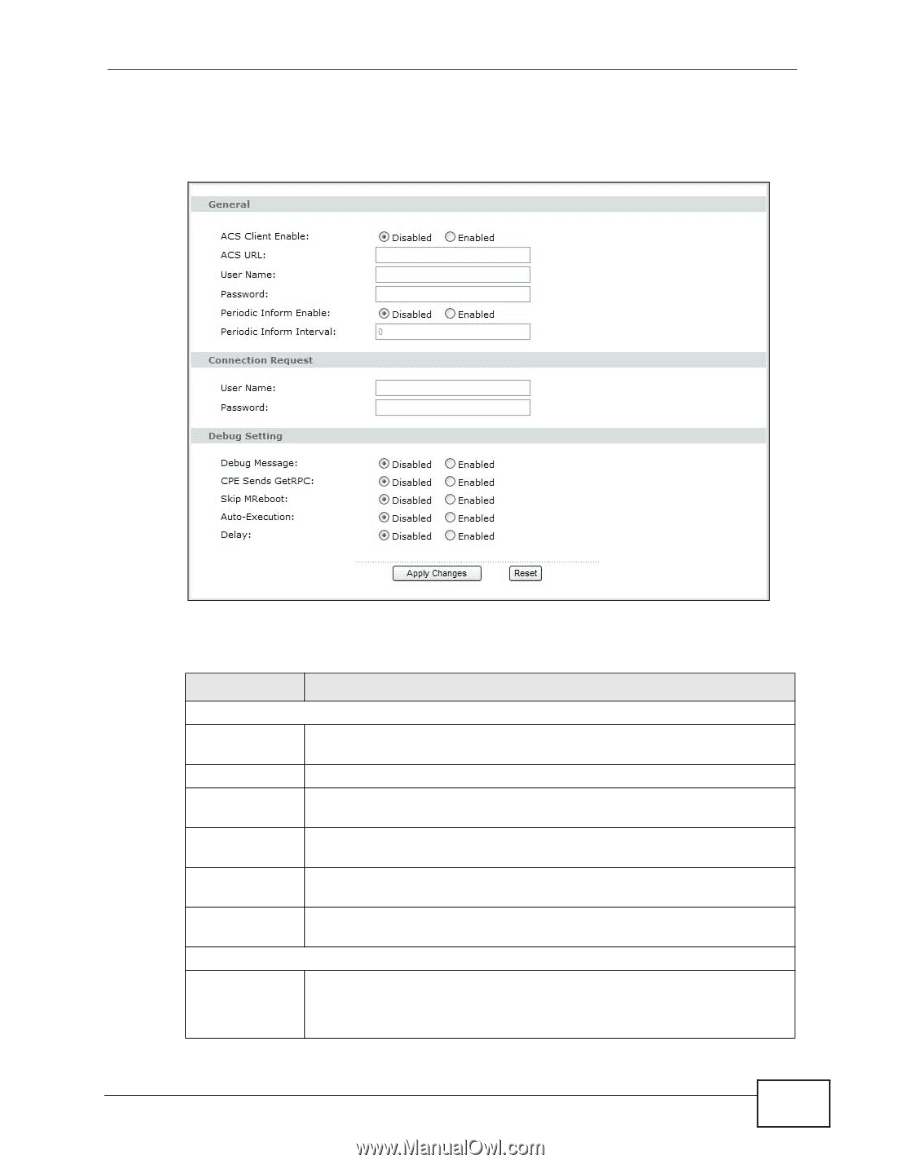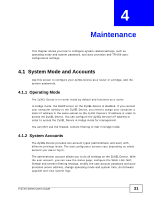ZyXEL P-2701RL User Guide - Page 35
Table 11, Maintenance > System > TR069 Setting
 |
View all ZyXEL P-2701RL manuals
Add to My Manuals
Save this manual to your list of manuals |
Page 35 highlights
Chapter 4 Maintenance Click Maintenance > System > TR069 Setting to open this screen. Use this screen to configure your ZyXEL Device to be managed by an ACS. Figure 13 TR069 Setting The following table describes the labels in this screen. Table 11 TR069 Setting LABEL DESCRIPTION General ACS Client Enable Select Enabled to activate remote management via TR-069 on the WAN. Otherwise, select Disabled. ACS URL Enter the URL or IP address of the auto-configuration server. User Name Enter the TR-069 user name for authentication with the autoconfiguration server. Password Enter the TR-069 password for authentication with the autoconfiguration server. Periodic Inform Select Enabled to set the periodic inform time interval. Otherwise, Enable select Disabled. Periodic Inform Enter the time interval (in seconds) at which the ZyXEL Device sends Interval information to the auto-configuration server. Connection Request User Name Enter the connection request user name. When the ACS makes a connection request to the ZyXEL Device, this user name is used to authenticate the ACS. P-27XX Series User's Guide 35