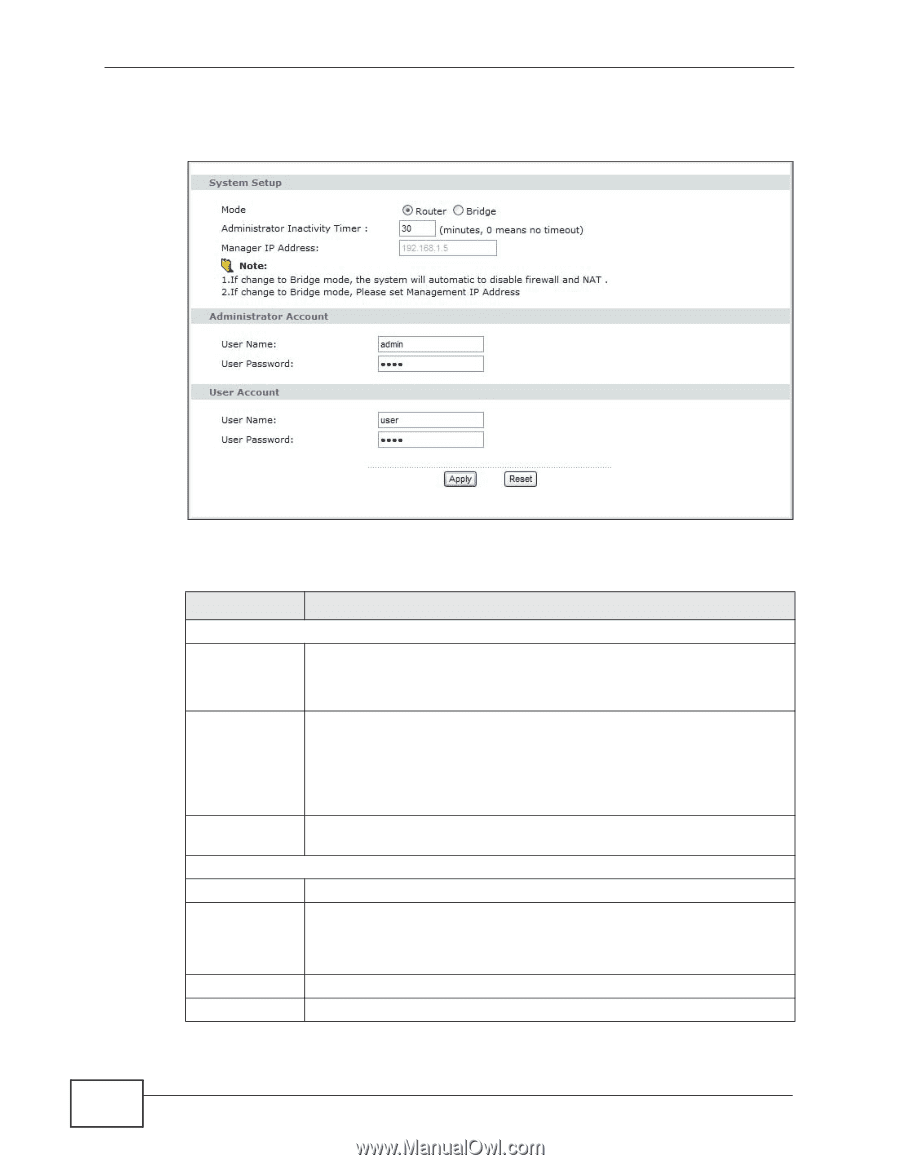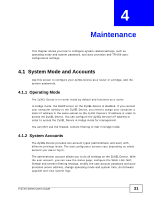ZyXEL P-2701RL User Guide - Page 32
Table 9, Maintenance > System > General
 |
View all ZyXEL P-2701RL manuals
Add to My Manuals
Save this manual to your list of manuals |
Page 32 highlights
Chapter 4 Maintenance Click Maintenance > System > General to open this screen. Figure 11 System General The following table describes the labels in this screen. Table 9 System General LABEL DESCRIPTION System Setup Mode Select Router to set the ZyXEL Device to router mode. Select Bridge and configure the Manager IP Address to set the ZyXEL Device to bridge mode. Administrator Inactivity Timer Type how many minutes a management session (either via the web configurator or telnet) can be left idle before the session times out. The default is 5 minutes. After it times out you have to log in with your password again. Very long idle timeouts may have security risks. A value of "0" means a management session never times out, no matter how long it has been left idle (not recommended). Manager IP Address Enter the management IP address of the ZyXEL Device if it is in bridge mode. Administrator/User Account User Name Type the user name you use to access the system. User Password Type your new system password (up to 30 characters). Note that as you type a password, the screen displays a dot for each character you type. After you change the password, use the new password to access the ZyXEL Device. Apply Click this to save your changes and then return to the previous screen. Reset Click this to reset the options in this screen to their defaults. 32 P-27XX Series User's Guide