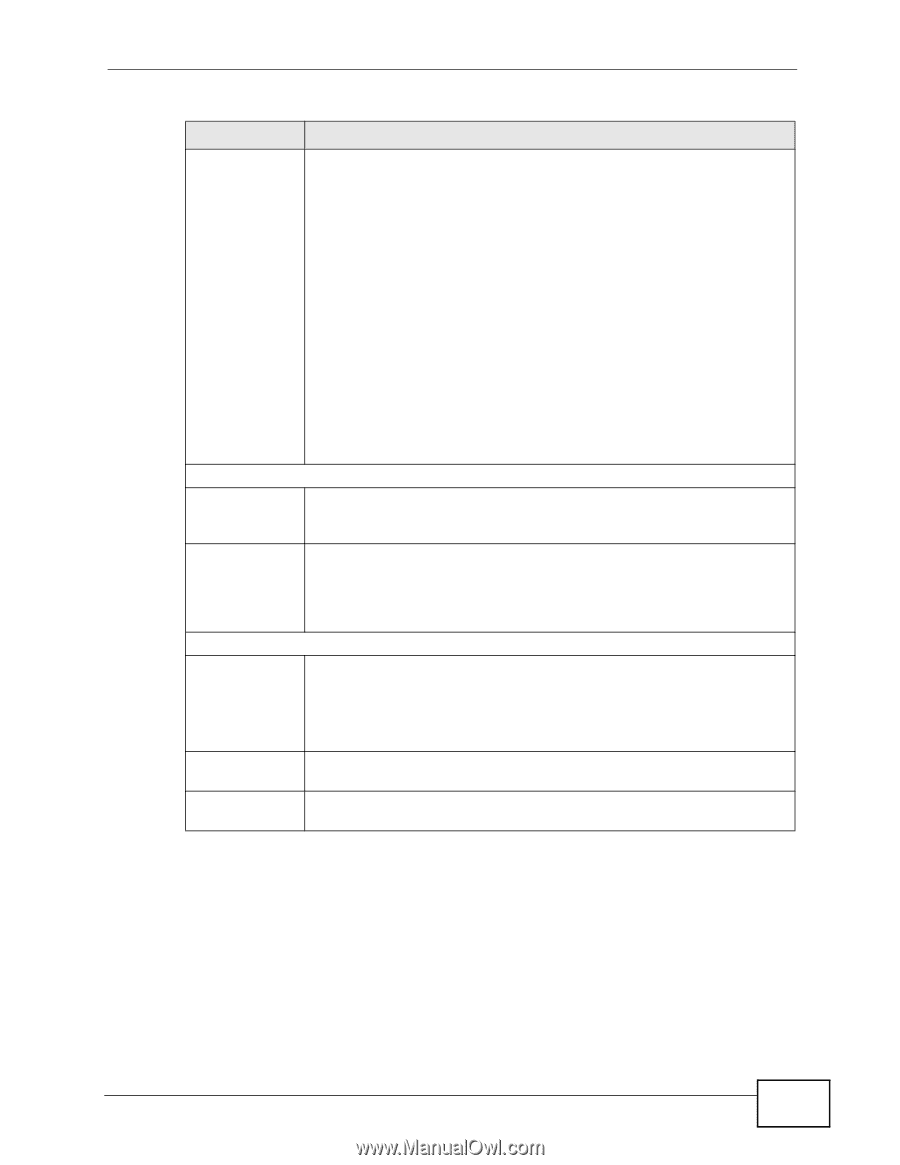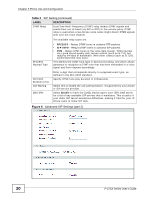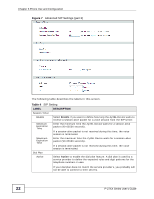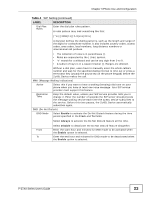ZyXEL P-2701RL User Guide - Page 23
SIP Setting continued, Phone Use and Configuration, P-27XX Series User's Guide
 |
View all ZyXEL P-2701RL manuals
Add to My Manuals
Save this manual to your list of manuals |
Page 23 highlights
Chapter 3 Phone Use and Configuration Table 4 SIP Setting (continued) LABEL DESCRIPTION Dial Plan Rules Enter the dial plan rules pattern. A rules pattern may look something like this: (*xx|[3469]11|[2-9]xxx|011x) A dial plan defines the dialing patterns, such as the length and range of the digits for a telephone number. It also includes country codes, access codes, area codes, local numbers, long distance numbers or international call prefixes. • The collection of rules is in parentheses (). • Rules are separated by the | (bar) symbol. • "x" stands for a wildcard and can be any digit from 0 to 9. • A subset of keys is in a square bracket []. Ranges are allowed. Without a dial plan, users have to manually enter the whole callee's number and wait for the specified dialing interval to time out or press a terminator key (usually the pound key on the phone keypad) before the ZyXEL Device makes the call. MWI (Message Waiting Indications) Active Select this if you want to hear a waiting (beeping) dial tone on your phone when you have at least one voice message. Your SIP service provider must support this feature. Expiration Time Keep the default value, unless your SIP service provider tells you to change it. Enter the number of seconds the SIP server should provide the message waiting service each time the ZyXEL Device subscribes to the service. Before this time passes, the ZyXEL Device automatically subscribes again. DND (Do Not Disturb) DND Mode Select Enable to activate the Do Not Disturb feature during the time period specified in the From and To fields. Select Always to activate the Do Not Disturb feature all the time. From To Select Disable to deactivate the Do Not Disturb feature altogether. Enter the start hour and minutes for DND mode to be activated when the Enable option is selected. Enter the end hour and minutes for DND mode to be deactivated when the Enable option is selected. P-27XX Series User's Guide 23