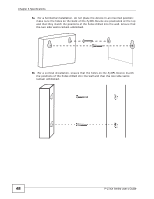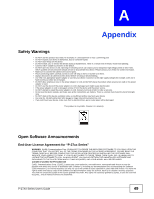ZyXEL P-2701RL User Guide - Page 48
For a vertical installation, ensure that the holes on the ZyXEL Device match
 |
View all ZyXEL P-2701RL manuals
Add to My Manuals
Save this manual to your list of manuals |
Page 48 highlights
Chapter 6 Specifications 5a For a horizontal installation, do not place the device in an inverted position; make sure the holes on the back of the ZyXEL Device are positioned at the top and that they match the positions of the holes drilled into the wall. Ensure that the two side vents remain unblocked. 5b For a vertical installation, ensure that the holes on the ZyXEL Device match the positions of the holes drilled into the wall and that the two side vents remain unblocked. 48 P-27XX Series User's Guide

Chapter 6 Specifications
P-27XX Series User’s Guide
48
5a
For a horizontal installation, do not place the device in an inverted position;
make sure the holes on the back of the ZyXEL Device are positioned at the top
and that they match the positions of the holes drilled into the wall. Ensure that
the two side vents remain unblocked.
5b
For a vertical installation, ensure that the holes on the ZyXEL Device match
the positions of the holes drilled into the wall and that the two side vents
remain unblocked.