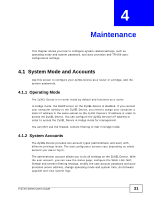ZyXEL P-2701RL User Guide - Page 29
Function, Combinations, Europe Default
 |
View all ZyXEL P-2701RL manuals
Add to My Manuals
Save this manual to your list of manuals |
Page 29 highlights
Chapter 3 Phone Use and Configuration Table 8 Call Features (continued) FUNCTION KEY COMBINATIONS USA EUROPE (DEFAULT) Internal Call #### Call the phone(s) connected to the ZyXEL Device's other phone port. Speed dial #01 ~ #10 Press a speed dial number on your phone to have the ZyXEL Device automatically dial the pre-configured telephone number. See Section 3.4 on page 24 for more information. IVR Main Menu #120 Tell you the ZyXEL Device's WAN IP address. #121 Tell you the ZyXEL Device's IP type. #123 Tell you the ZyXEL Device's subnet mask. #124 Tell you the ZyXEL Device's gateway address. #125 Tell you the ZyXEL Device's DNS server address(s). #126 Tell you the ZyXEL Device's LAN IP address. #128 Tell you the ZyXEL Device's current firmware version. P-27XX Series User's Guide 29