ZyXEL P-2701RL User Guide - Page 40
Table 12, The Status Screen, REG Status
 |
View all ZyXEL P-2701RL manuals
Add to My Manuals
Save this manual to your list of manuals |
Page 40 highlights
Chapter 5 Troubleshooting And in the Web Configurator's main Status screen under VoIP Status: Figure 15 The Status Screen Use the following table to determine your phone's REG status: Table 12 REG Status CODE STATUS 380 Alternative Service response 400 Bad Request response 401 Unauthorized response 402 Payment Required response 403 Forbidden response 404 Not Found response 405 Method Not Allowed response 407 Proxy AuthenticationRequired response 408 Request Timeout response 410 Gone response 411 Length Required response 413 Request Entity Too Large response 414 Request-URI Too Long response 415 Unsupported Media Type response 416 Unsupported URI Scheme response 420 Bad Extension response 40 P-27XX Series User's Guide
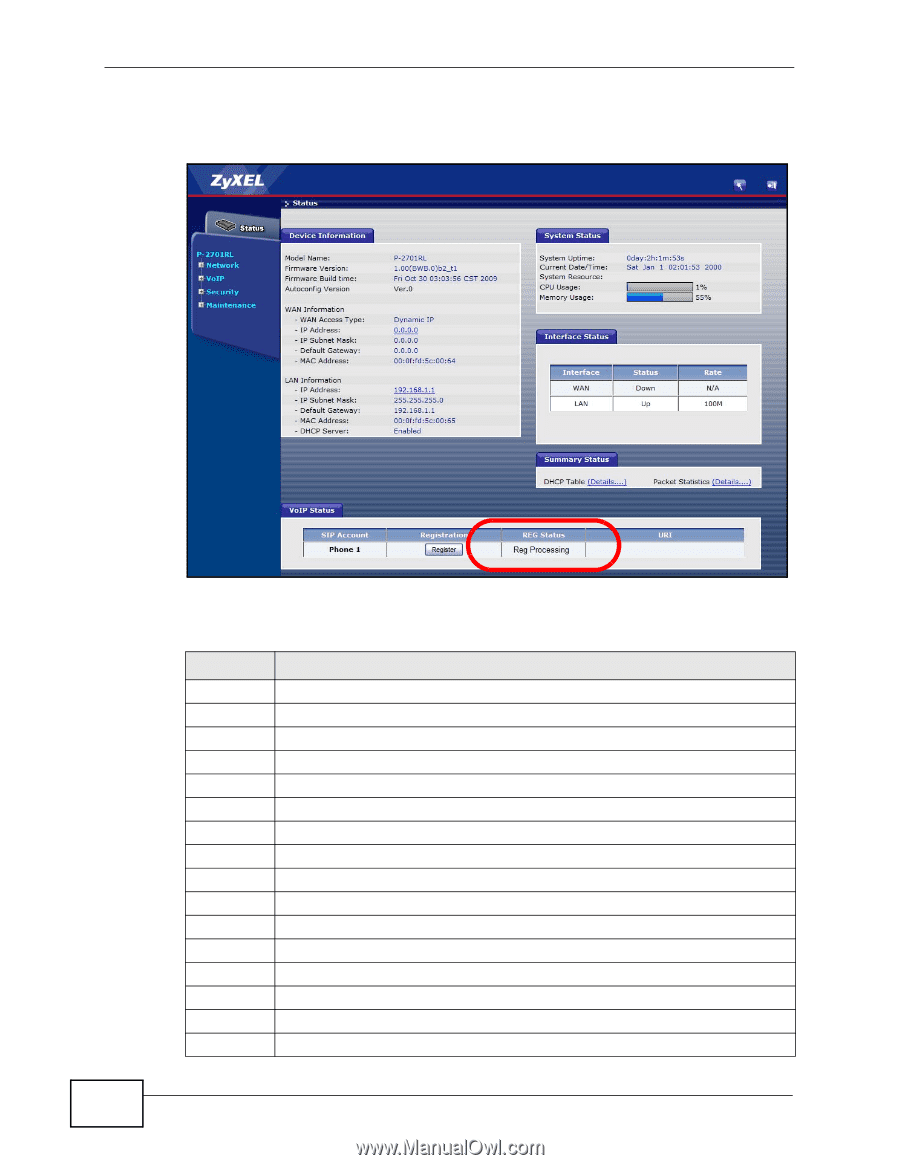
Chapter 5 Troubleshooting
P-27XX Series User’s Guide
40
And in the Web Configurator’s main
Status
screen under
VoIP Status
:
Figure 15
The Status Screen
Use the following table to determine your phone’s REG status:
Table 12
REG Status
CODE
STATUS
380
Alternative Service response
400
Bad Request response
401
Unauthorized response
402
Payment Required response
403
Forbidden response
404
Not Found response
405
Method Not Allowed response
407
Proxy AuthenticationRequired response
408
Request Timeout response
410
Gone response
411
Length Required response
413
Request Entity Too Large response
414
Request-URI Too Long response
415
Unsupported Media Type response
416
Unsupported URI Scheme response
420
Bad Extension response














