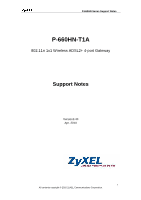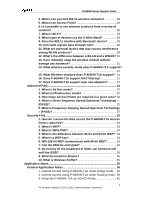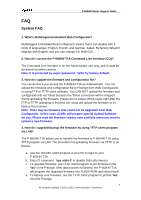P-660HN Series Support Notes
5
All contents copyright © 2010 ZyXEL Communications Corporation.
4. SUA Notes
..............................................................................
43
5. Using Full Feature NAT
..........................................................
52
6. Using the Dynamic DNS (DDNS)
...........................................
64
7. QoS(802.1Q)
..........................................................................
66
8. Network Management Using SNMP
......................................
67
9. Using syslog
...........................................................................
69
10. Using IP Alias
.......................................................................
70
11. Using IP Policy Routing
........................................................
72
12. Using Call Scheduling
..........................................................
75
13. Using IP Multicast
.................................................................
78
14. Using Zero-Configuration
.....................................................
79
15. How to configure packet filter on P-660HN-T1A?
...............
81
16. Change WAN MTU via WEB-GUI
........................................
84
Wireless Application Notes
....................................................................
86
1. Configure a Wireless Client to Ad hoc mode
.........................
86
2. MAC Filter
...............................................................................
92
3. Setup WEP (Wired Equivalent Privacy)
.................................
94
4. Site Survey
..............................................................................
98
5. Configure 802.1x and WPA
..................................................
102
6. The WPS/WLAN Button
.......................................................
106
Support Tool
..............................................................................................
107
1. LAN/WAN Packet Trace
....................................................................
107
Online Trace
........................................................................
107
Offline Trace
........................................................................
109
Capture the detailed logs by Hyper Terminal
................
110
2. Firmware/Configurations Uploading and Downloading using TFTP
.................................................................................................................
112
Using TFTP client software
..............................................
112
Using TFTP command on Windows NT
..........................
114
Using TFTP command on UNIX
.......................................
114
3. Using FTP to Upload the Firmware and Configuration Files
......
115
CI Command Reference
...........................................................................
118
Command Syntax and General User Interface
......................................
118