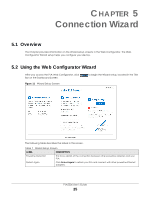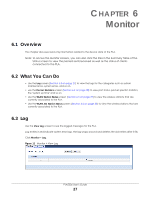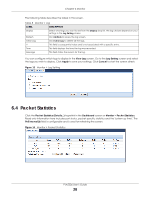ZyXEL PLA5236 User Guide - Page 30
WLAN 5G Station Status
 |
View all ZyXEL PLA5236 manuals
Add to My Manuals
Save this manual to your list of manuals |
Page 30 highlights
Chapter 6 Monitor 6.6 WLAN 5G Station Status Click the WLAN_5G Station Status (Details...) hyperlink in the Dashboard screen or Monitor > WLAN 5G Station Status. View the 5G wireless stations that are currently associated to the PLA in the Association List. Association means that a wireless client (for example, your network or computer with a wireless network card) has connected successfully to the PLA using the same SSID, channel and security settings. Figure 16 Monitor > WLAN 5G Station Status The following table describes the labels in this screen. Table 11 Monitor > WLAN 5G Station Status LABEL DESCRIPTION # This is the index number of an associated wireless station. MAC Address This field displays the MAC address of an associated wireless station. Association Time This field displays the time a wireless station first associated with the PLA's WLAN network. PLA5236 User's Guide 30