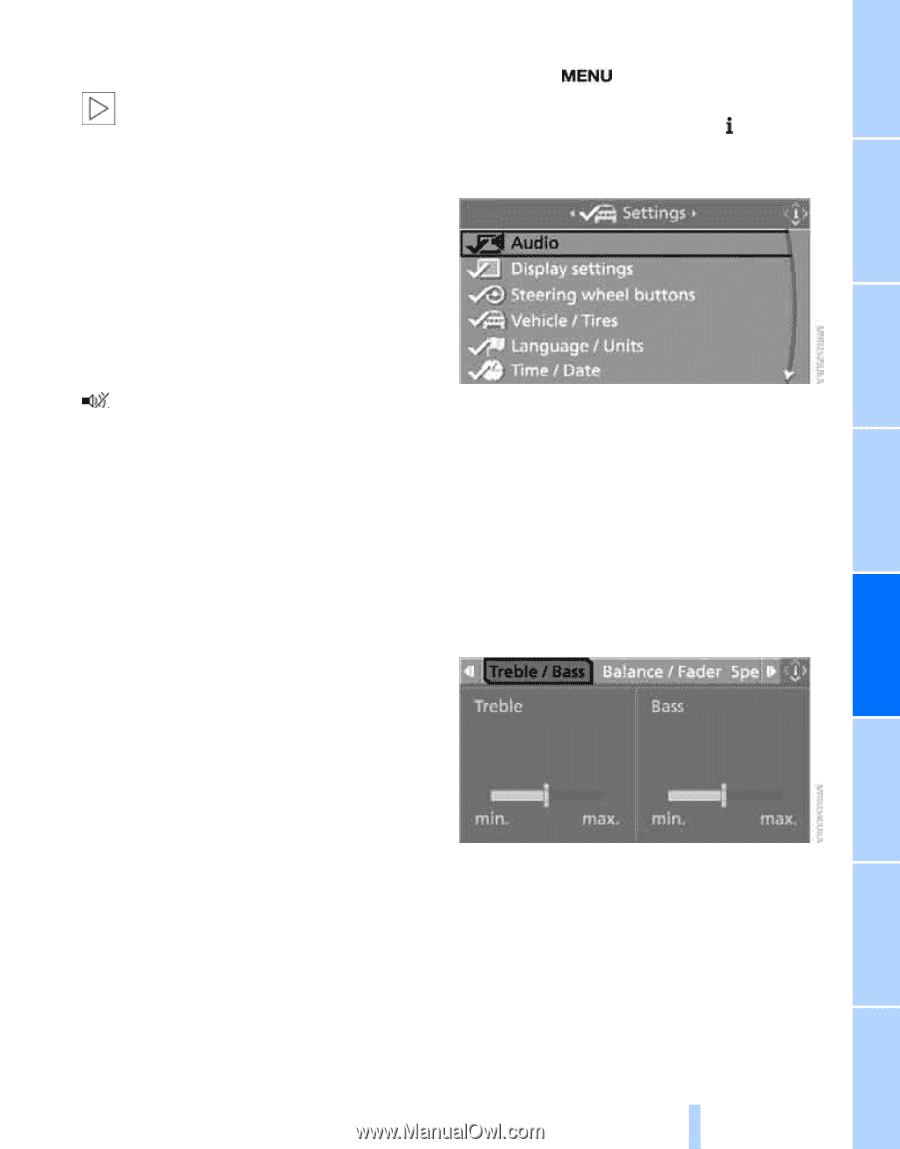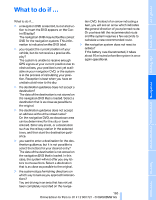2009 BMW 5 Series Owner's Manual - Page 171
2009 BMW 5 Series Manual
Page 171 highlights
reception, store station, tone control, sample stations. From another menu, you can change directly to the screen last displayed, refer to Comfort opening of menu items, page 19.< From radio readiness, the selected audio source is stored for the remote control currently in use. Changing tone settings 1. Press the button. This opens the start menu. 2. Press the controller to open the menu. 3. Turn the controller until "Settings" is selected and press the controller. Switching on/off To switch the Entertainment sound output on and off: Press knob 1 next to the CD player. This symbol on the Control Display indicates that sound output is switched off. For a single drive, the sound output is available for approx. 20 minutes with the ignition switched off. Switch on the sound output again for this purpose. 4. "Audio" and press the controller. Driving tips Reference Mobility 169 Online Edition for Part no. 01 41 2 600 721 - © 08/08 BMW AG Treble and bass Turn knob 1 next to the CD player until the desired volume is set. You can also adjust the volume with the buttons on the steering wheel, refer to page 11. From radio readiness, the setting is stored for the remote control currently in use. Tone control You can alter various tone settings, e.g. treble and bass, or the speed-dependent volume increase. The tone settings are set for all audio sources at once. From radio readiness, the settings are stored for the remote control currently in use. Communications Entertainment Adjusting volume 1. Change to upper field if necessary. Turn the controller until "Treble / Bass" is selected and press the controller. Navigation The tone settings can also be selected if you have called up "Entertainment" in the start menu: Select "Set" and then "Tone", pressing the controller after each selection. Controls At a glance