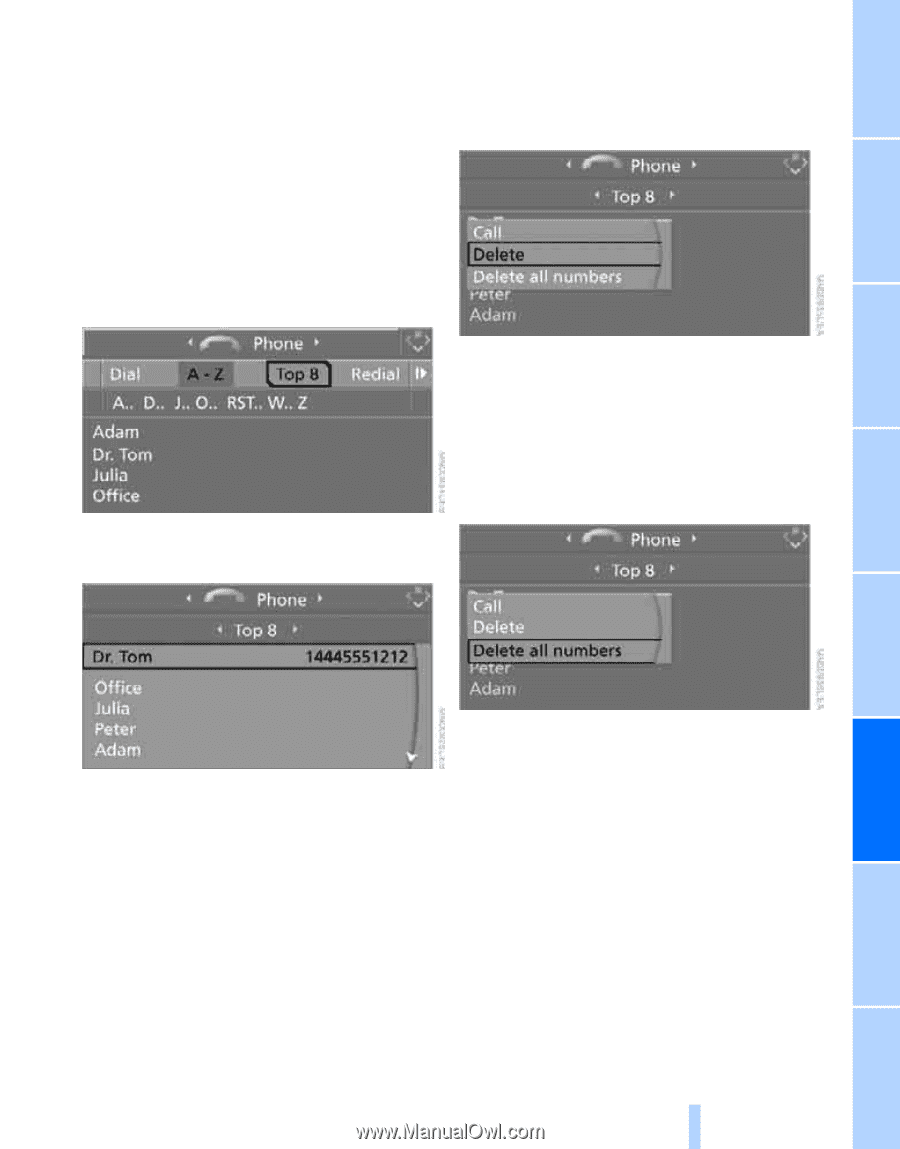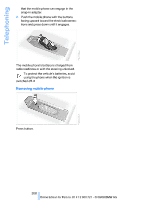2009 BMW 5 Series Owner's Manual - Page 205
2009 BMW 5 Series Manual
Page 205 highlights
6. Select "Dial number" and press the controller. Deleting individual entries 1. Select the desired entry from the list and press the controller. 2. Select "Delete" and press the controller. Dialing a phone number stored in a list To select an entry and establish a connection: 1. Select "Phone" and press the controller. > "Top 8" > "Redial" > "Missed calls" > "Received calls" 2. Select list and press the controller: The entry is deleted. Deleting entire list 1. Select an entry from the list and press the controller. 3. Select the desired entry and press the controller. 4. Select "Call" and press the controller. The system dials the number. 3. If applicable, select "Yes" and press the controller. The list is deleted. BMW Contact* If you are not enabled for BMW Assist, you can have several service phone numbers displayed: > BMW Roadside Assistance* when you require breakdown assistance > BMW center, e.g. when you want to make an appointment for service > BMW Customer Relations* for information on all aspects of your vehicle If BMW Assist is enabled, refer to page 209. 203 Online Edition for Part no. 01 41 2 600 721 - © 08/08 BMW AG Reference Mobility Communications Entertainment Navigation 2. Select "Delete all numbers" and press the controller. Driving tips Controls At a glance