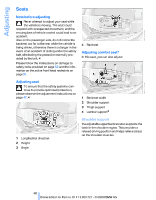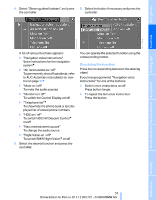2009 BMW 5 Series Owner's Manual - Page 55
2009 BMW 5 Series Manual
Page 55 highlights
left and right. The belt buckle embossed with the word CENTER is intended exclusively for use by passengers riding in the center position. the Control Display with buttons 2 and 3. The maximum temperature is supplied when three LEDs are lit. The temperature is reduced and if need be, the heating is switched off in order to reduce the load on the battery. The LEDs remain lit. To switch off: Press button longer. Damage to safety belts When subjected to strain due to an accident or in the event of damage, replace the safety belts, the belt tensioners, and any child restraint systems and have the belt anchor points checked. Only have this work carried out at a BMW center or at a workshop that works according to BMW repair procedures with correspondingly trained personnel. Otherwise correct operation of this safety equipment is not guaranteed.< Temperature distribution without active seat ventilation The heat output can be distributed variously in the seat cushion and the backrest. iDrive, for operating principle refer to page 16. 1. Open the start menu. 2. Move the controller to the left to open "Climate". 3. Select "Seat heater distribution" and press the controller. Seat heating* Front The appearance and arrangement of the buttons may vary depending on the equipment. 5. Turn the controller to adjust the distribution. The setting is applied. Temperature distribution with active seat ventilation The heat output can be distributed variously in the seat cushion and the backrest. iDrive, for operating principle refer to page 16. 1 2 3 Seat heating, three LEDs Seat heating, one LED Seat heating with active seat ventilation* 1. Open the start menu. 2. Move the controller to the left to open "Climate". 53 Online Edition for Part no. 01 41 2 600 721 - © 08/08 BMW AG Reference Press the respective button once per temperature level. The temperature level is shown on Mobility Communications Entertainment Navigation 4. Move the controller to the left or right to select "Driver" or "Passenger". Driving tips Controls At a glance