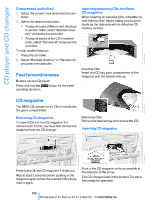2009 BMW 5 Series Owner's Manual - Page 191
2009 BMW 5 Series Manual
Page 191 highlights
USB-audio interface/mobile phone audio interface* You can connect audio devices, e.g. an iPod/ iPhone or a USB device (MP3 player, USB flash drive), to the USB-audio interface. You can then operate these via iDrive. When using an iPhone/mobile phone as a music player, connect the device to the snap-in adapter, refer to the separate operating instructions. Playback is only possible if a device is not connected to the USB-audio interface. The system can play back common audio files, e.g. MP3, WMA, WAV (PCM) and AAC, as well as playback lists in the M3U format. Due to the large number of audio devices available on the market, operation via the vehicle cannot be ensured for every audio device. Ask your BMW center which audio devices are suitable. To play audio tracks over the vehicle's loudspeaker system, connect the iPod/iPhone to ports 1 and 2. The iPod/iPhone menu structure is supported by the USB-audio interface. USB device Driving tips Reference Mobility Communications Entertainment Navigation To connect the device, use a flexible adapter cable to protect the USB-audio interface and your USB device against physical damage.< For audio playback via the vehicle speakers, connect the USB device to the connection 1. After connecting for the first time, the information of all tracks (e.g. artist, music genre) and the playback lists of the USB device are transferred to the vehicle. This process can take some time. The time required is dependent on the USB device and on the number of tracks. During the transfer you can select the tracks via the directories and file names. Following the transfer you can call up the tracks via the information and playback lists. Information from up to four USB devices can be stored in the vehicle, or a total of approx. 16,000 tracks. If a fifth USB device is connected, the information of the tracks of the first USB device stored in the vehicle is deleted. Connecting Lift up the center armrest. 1 2 USB-audio interface Connection for audio playback: 1/8 in/3.5 mm jack plug Music tracks with integrated Digital Rights Management (DRM) cannot be played.< iPod/iPhone To connect the iPod/iPhone, use the BMW cable adapter for the Apple iPod/iPhone. For more information, please contact a BMW center or consult our website: www.bmw.com Starting audio playback Via iDrive If the audio device has a device name, this will be displayed if possible. 189 Online Edition for Part no. 01 41 2 600 721 - © 08/08 BMW AG Controls At a glance