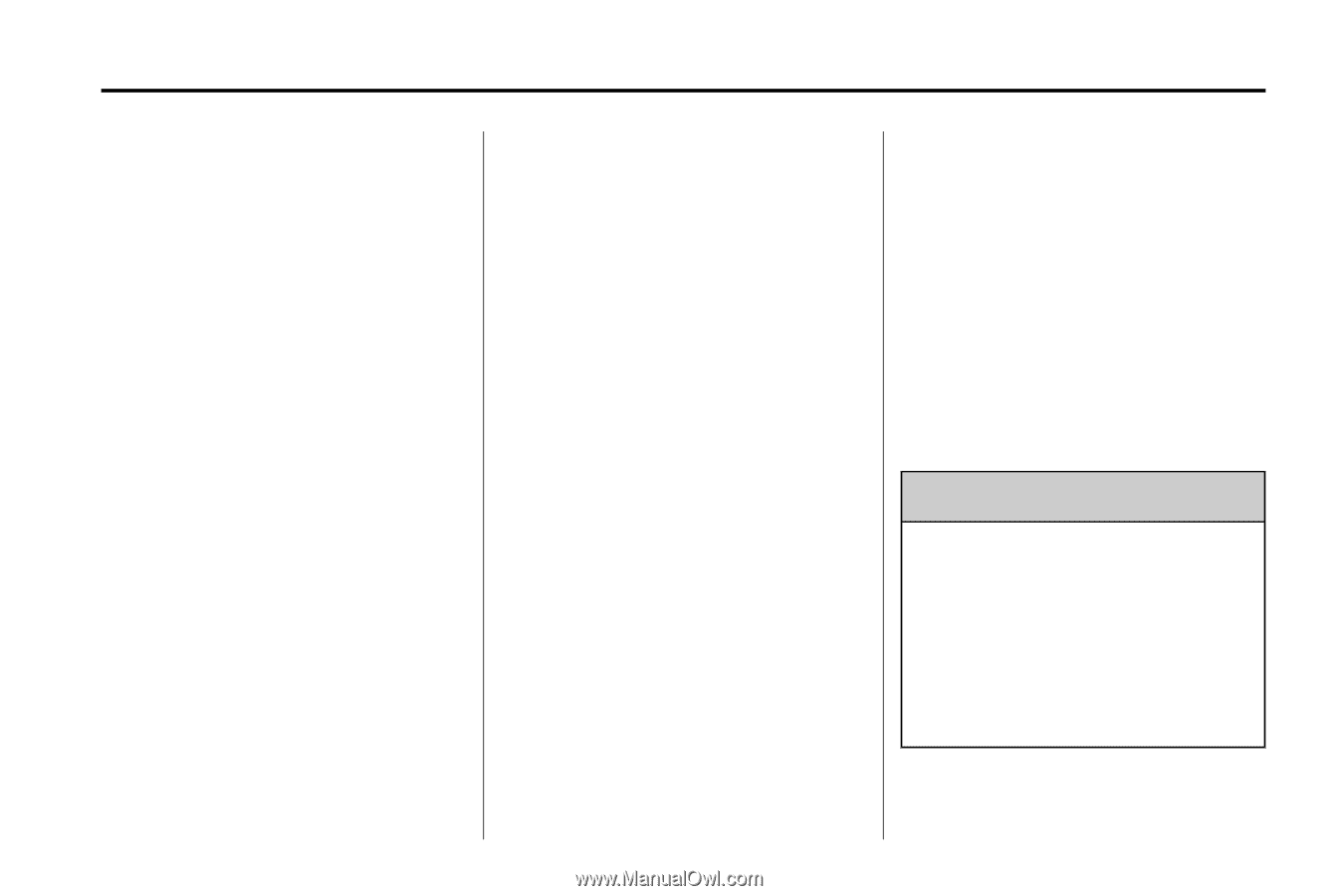2014 Chevrolet Spark Owner Manual - Page 155
2014 Chevrolet Spark Manual
Page 155 highlights
Infotainment System 2. Press the desired menu. . 7-19 Phone Bluetooth (Overview) If equipped with Bluetooth® capability, the system can interact with many Bluetooth phones, PDAs, or other devices to: . . tone settings: Adjust the sound setup. See "Tone Settings" under "Radio Controls with Touchscreen" in Operation on page 7-6. clock/temp display: To display the clock and temperature on the full screen, select On or Off. display settings: Adjust the brightness and contrast of the screen. duplicate or rarely used entries. If possible, program speed dial or other shortcuts. Review the controls and operation of the infotainment system. Pair cell phone(s) to the vehicle. The system may not work with all cell phones. See "Pairing" in this section. See "Storing and Deleting Phone Numbers" in this section. . . Place and receive hands-free calls. Transmit hands-free data. Play audio streaming files. . . . . 3. Press 4. The device must be paired first. See "Pairing" under Bluetooth (Infotainment Controls) Bluetooth (Overview) on page 7-19 or Bluetooth (Infotainment Controls) on page 7-21. To minimize driver distraction, before driving, and with the vehicle parked: . { Warning When using a cell phone, it can be distracting to look too long or too often at the screen of the phone or the infotainment system. Taking your eyes off the road too long or too often could cause a crash resulting in injury or death. Focus your attention on driving. Become familiar with the features of the cell phone. Organize the phone book and contact lists clearly and delete