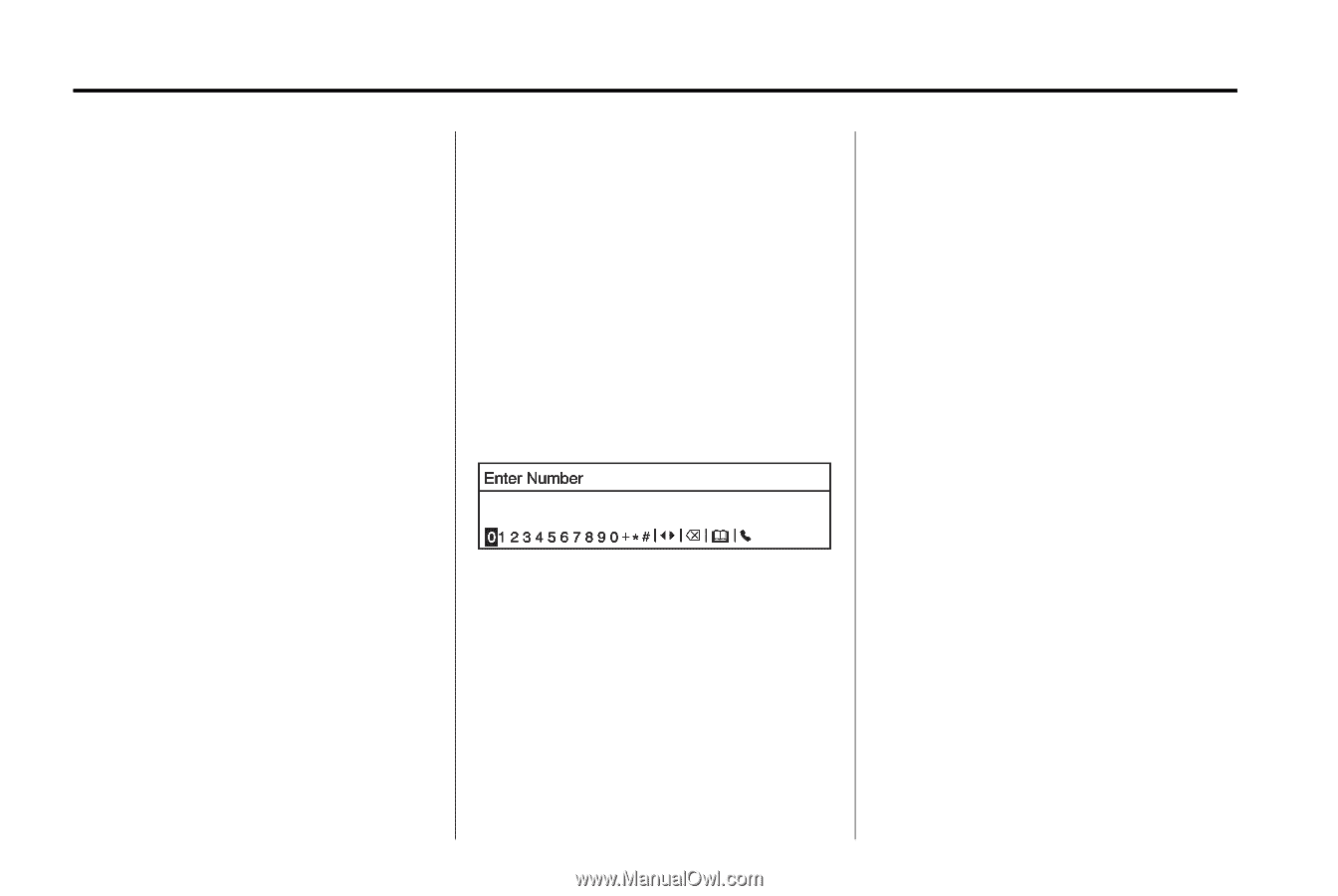2014 Chevrolet Spark Owner Manual - Page 162
2014 Chevrolet Spark Manual
Page 162 highlights
7-26 Infotainment System . Conditions that may occur when playing Bluetooth music: . Sounds may be cut off during the Bluetooth music playback. The infotainment system outputs the audio from the cell phone or Bluetooth device as it is transmitted. General Information with Touchscreen Vehicles with a Hands-Free Phone system can use a Bluetooth-capable cell phone with a hands-free profile to make and receive phone calls. The infotainment system and voice control are used to operate the system. Not all phones support all functions and not all phones work with the Hands-Free Phone system. It takes some time to transmit data from the cell phone to the infotainment system. If the cell phone or Bluetooth device is not in the waiting screen mode, it may not automatically play despite being carried out from the Bluetooth music play mode. The infotainment system transmits the order to play from the cell phone in the Bluetooth music play mode. If this is done in a different mode, then the device transmits the order to stop. Depending on the cell phone's options, this order to play/stop may take time to activate. If the Bluetooth music playback is not functioning, then check to see if the cell phone is in the waiting screen mode. . . Hands-Free Phone General Information without Touchscreen . Hands-Free Phone Controls Use the buttons on the infotainment system and the steering wheel to operate the Hands-Free Phone system. To use the hands-free phone on vehicles without a touchscreen radio, press 5 />, select Onstar Hands-Free Calling, then enter the desired number. Steering Wheel Controls Steering wheel controls can be used to: ... . Answer incoming calls. Confirm system information. End a call. Decline a call. Cancel an operation.