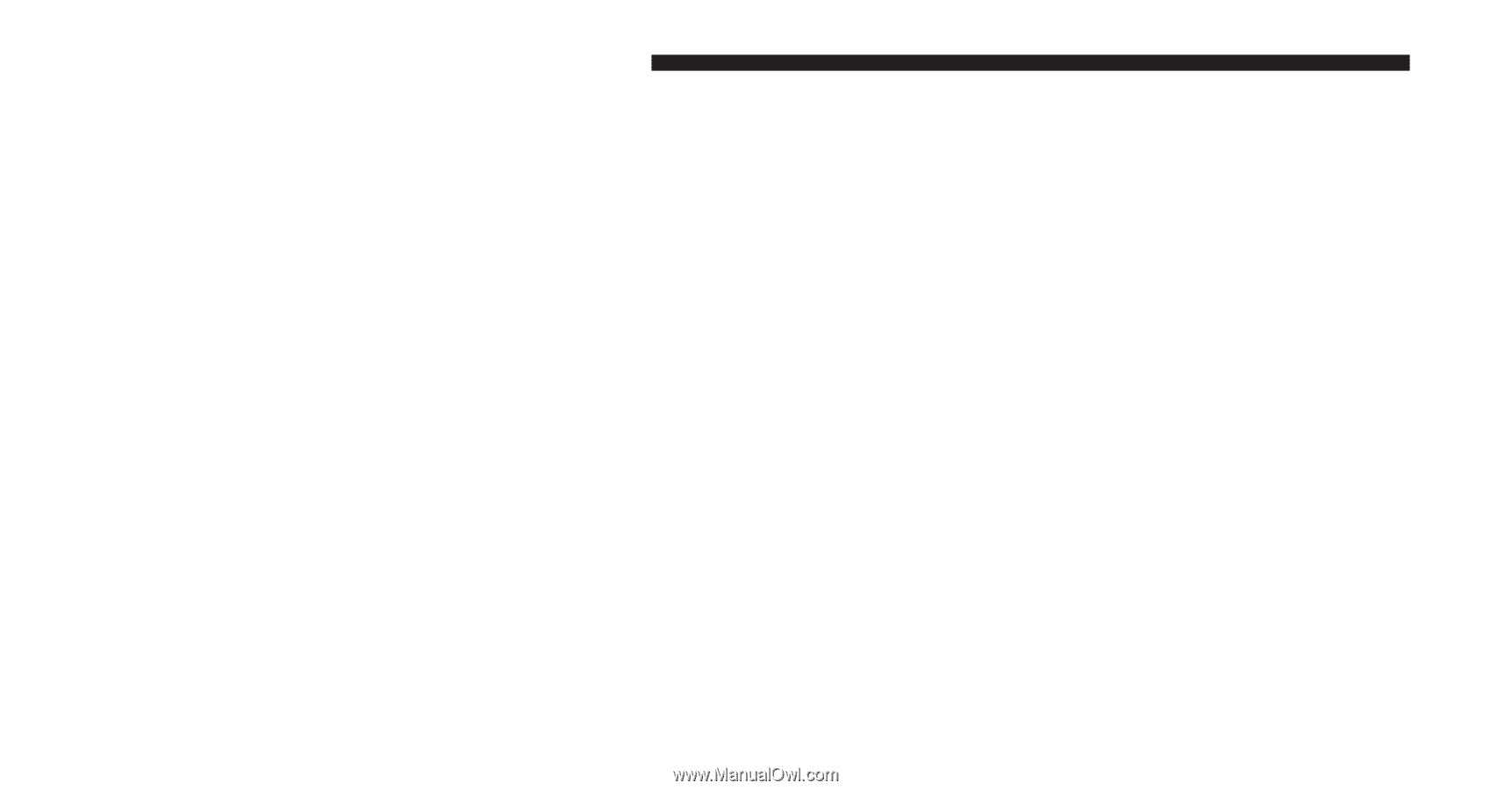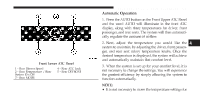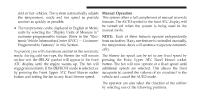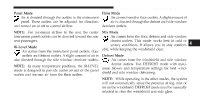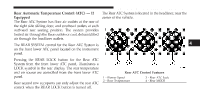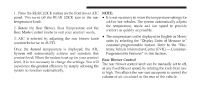2009 Chrysler Town & Country Owner Manual - Page 324
2009 Chrysler Town & Country Manual
Page 324 highlights
322 UNDERSTANDING YOUR INSTRUMENT PANEL cold or hot vehicles. The system automatically adjusts Manual Operation the temperature, mode and fan speed to provide This system offers a full complement of manual override features. The AUTO symbol in the front ATC display will comfort as quickly as possible. be turned off when the system is being used in the • The temperature can be displayed in English or Metric manual mode. units by selecting the "Display Units of Measure in" customer-programmable feature. Refer to the "Elec- NOTE: Each of these features operate independently tronic Vehicle Information Center (EVIC) - Customer- from each other. If any one feature is controlled manually, Programmable Features" in this Section. the temperature doors will continue to operate automatically. To provide you with maximum comfort in the automatic mode, during cold start-ups, the blower fan will remain The blower fan speed can be set to any fixed speed by on low and the DELAY symbol will appear in the front pressing the Front Upper ATC Panel blower rocker ATC display, until the engine warms up. The fan will button. The fan will now operate at a fixed speed until engage immediately if the DEFROST mode is selected, or additional speeds are selected. This allows the front by pressing the Front Upper ATC Panel blower rocker occupants to control the volume of air circulated in the button and setting the fan to any fixed blower speed. vehicle and cancel the AUTO mode. The operator can also select the direction of the airflow by selecting one of the following positions.