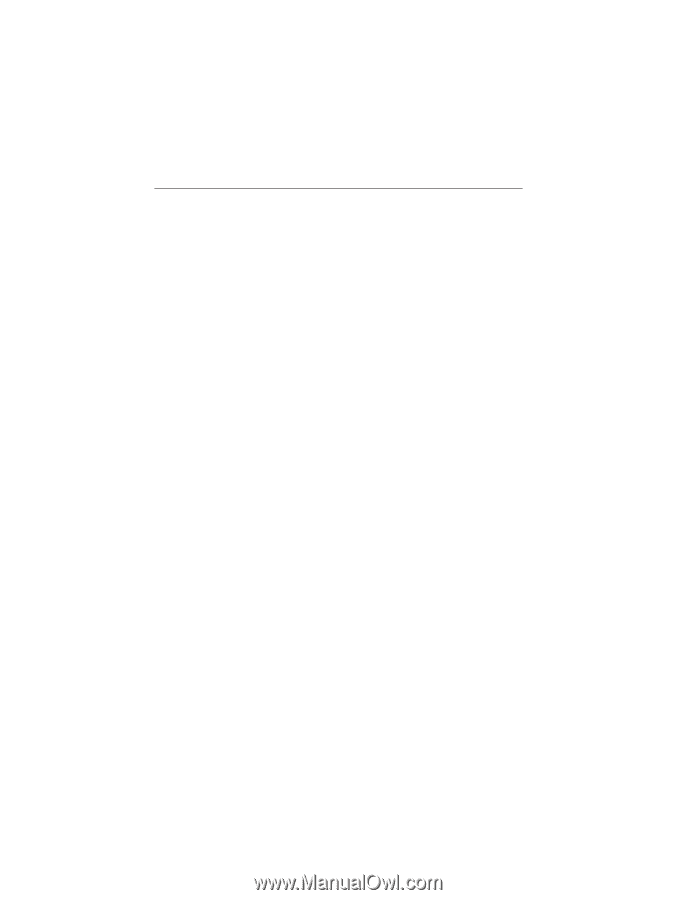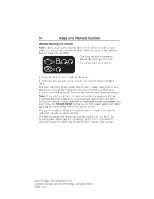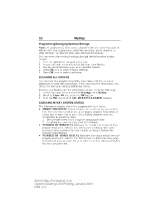2013 Ford C-MAX Hybrid Owner Manual Printing 3 - Page 70
2013 Ford C-MAX Hybrid Manual
Page 70 highlights
MyKey 69 USING MYKEY WITH REMOTE START SYSTEMS MyKey is not compatible with non-Ford-approved (unlicensed) aftermarket remote start systems. If you choose to install a remote start system, please see your Ford authorized dealer for a Ford-approved remote start system. The following information may help customers who choose to install an unlicensed remote start system. The instructions provided below do not make the MyKey system or its features compatible with any unlicensed remote start system, but they may help you retain some MyKey functions. Vehicles Equipped with Traditional Keys MyKey programming and restrictions are not compatible with unlicensed remote start systems, but there are ways you can retain some of the MyKey functions. To learn if this is possible, use the remote start to start your vehicle. While the vehicle's engine is running: . 1. Insert your key into the ignition cylinder. 2. Restart the engine using the key in the ignition. 3. If MyKey recognizes your unlicensed remote start system as an additional admin key with its associated privileges, then you can program it as a MyKey just as you would program a traditional key. To program an unlicensed remote start system as a MyKey, do the following: • Enter the vehicle and close all doors. • Use the remote start to start your vehicle. • See the Creating a MyKey section and follow Steps 1-5. Vehicles Equipped with Intelligent Access Key (Push-button Start) It is not possible to program your unlicensed remote start system as a MyKey if your vehicle is equipped with intelligent access keys (push-button start), but you can still retain the MyKey programming with your intelligent access key fob by following this process: 1. Enter the vehicle and close all doors. 2. Start your vehicle with the remote start. Do not open a door or shift the vehicle out of P (Park) as either action will cause the engine to stall. While the engine is running, your remote start retains its admin key status. 3. Restart the engine by pressing the Start/Stop button. See Keyless Starting for more information. The vehicle will identify your intelligent access fob as an admin key or a MyKey, depending on the settings of the actual key used to start the vehicle. 2013 C-Max Full Hybrid (34h) Owners Guide gf, 3rd Printing, January 2013 USA (fus)